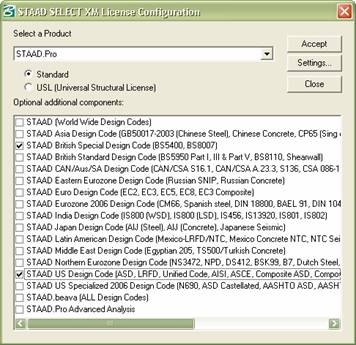AD.2006-1004.6.1 Modifications of the SELECT XM Security System
With the SELECT security system,
STAAD.Pro can be configured to use either a
STAAD.Pro license or a
Universal Structural License (USL), which can also
be used to access other structural products in the Bentley portfolio. However,
to perform a design, the USL needs to be configured along to specify which
design code packs are to be accessed during the operation of
STAAD.Pro. Additionally, once the
configuration of the
STAAD.Pro SELECT license has been
established, it is now possible to review the current settings and update it as
required.
To review and/or update the current STAAD SELECT security configuration, click on the Start menu item:
- Select STAAD.Pro from the Product drop list.
- Select whether a Standard or USL license should be obtained to run STAAD.Pro.
- Select which code packs should also be obtained when STAAD.Pro is run.
Notes:
- This configures what licenses are to be obtained. This does not confirm that those features are available. To confirm what features are available, click Settings. This launches the License Management Tool which displays the list of products and licences available on the currently defined SELECT XM server and those that are currently ‘Checked Out’ onto the local machine.
- If a feature or design code requires a specific license during a session of STAAD.Pro, then it is important to check that the license for that feature is available using the License Management Tool and setting the STAAD SELECT XM License Configuration to obtain that license as STAAD.Pro starts.
For a complete description of the SELECT security system, please refer to the Quickstart & Troubleshooting Guide (STAAD.Pro_InstallGuide_en.pdf) document distributed with the installation setup.