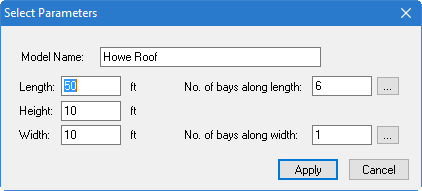To create a parametric truss model, use the following
procedure.
-
Select
Truss Models from the
Model Type drop-down list.
-
Select one of the parametric truss types by either:
double-click on the type of model
or
click-and-drag the model icon into
the view window
-
Pratt Truss
-
Warren Truss
-
Howe Bridge
-
Lattice Truss
-
Howe Roof
-
North Light
The
Select Parameters dialog opens.
- (Optional)
Type a
Model Name.
-
Type the overall truss
Length,
Height, and
Width distances.
-
Type the
No. of bays along length to define the number
of equally spaced bay along the length of the truss.
- (Optional)
To use unequaly length bays:
-
Click the
[…] adjacent to the
No. of bays along length field.
A dialog opens with the length of each
bay.
-
Type the length of the different bays in the corresponding
Length cells.
Note: The total
length of the bays must add to the overall length specified in the
Select Parameters dialog. The
precision should be to about 3 decimal places (e.g., 11.333).
-
Click
OK.
-
Type the
No. of bays along width to define the number
of transverse bays.
- (Optional)
To use unequaly length transverse bays:
-
Click the
[…] adjacent to the
No. of bays along width field.
A dialog opens with the length of each
bay.
-
Type the length of the different bays in the corresponding
Length cells.
Note: The total
length of the bays must add to the overall width specified in the
Select Parameters dialog. The
precision should be to about 3 decimal places (e.g., 11.333).
-
Click
OK.
-
Click
Apply.