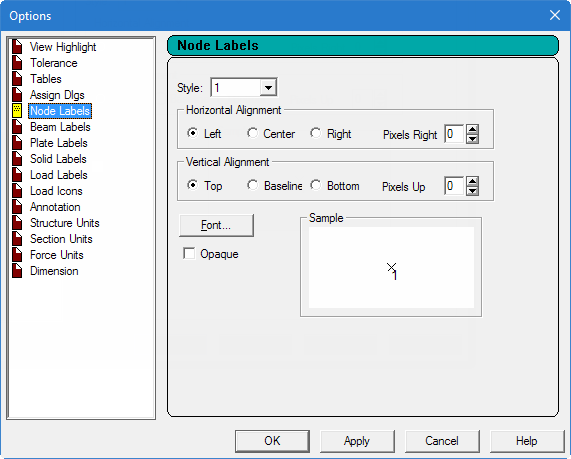Labels are a way of identifying the entities we have
drawn on the screen.
-
Either:
Select the
Labels tool

or
Right-click anywhere in the View area and select
Labels
from the pop-up menu.
The
Diagrams dialog opens.
-
Select the
Labels tab and then select the options for the
appropriate labels (examples shown in the following figure).

US.1. Plane Frame with Steel Design.std with the beam and node labels
displayed
-
Click
OK to update the View window and close the
dialog.
-
To change the font of the node/beam labels, select
.
-
Select the
File ribbon tab.
The
STAAD.Pro Backstage view opens.
-
On the
Settings tab, select
Display Options.
The
Options dialog opens.
-
Select the appropriate tab (Node Labels / Beam labels) and
then click
Font to make the desired changes.
-
Click
OK to close the
Font dialog.
-
Click
OK to close the
Options dialog.