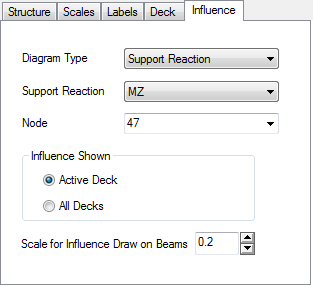Influence tab
Used to control the display of influence diagrams on the defined bridge deck as displayed on the Deck | Deck Definition page.
| Setting | Description |
|---|---|
| Diagram Type | Select the type of action you wish to display in a contour plot the deck. The <action type> and <structural object> fields update with the selected type. |
| <action type> | Select the action and direction for the action. |
| <structural object> | Select the node, beam, or plate for which the action will be displayed. |
| Influence Show |
Select if the influence is drawn for All Decks defined in the Bridge Deck mode or only the Active Deck. |
| Scale for Influence Draw on Beams | Adjusts the scale for influence curves drawn onto beam objects. |