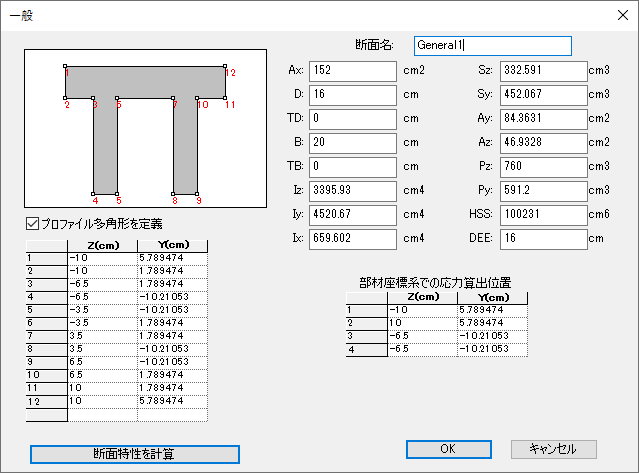General dialog
Used to specify the section dimensions and properties for a general polygonal user defined table section.
| Setting | Description |
|---|---|
| Section Name | Type a section name used to identify the shape in the table. |
| Define Profile Polygon | Check this option to define polygon vertices by Z and X coordinates in the following table.
You also have the option compute the section properties for the shape automatically. |
| AX | 断面積 |
| D | 断面のせい |
| TD | せいに平行な断面要素(通常はウェブ)に関する厚み。せいと厚みの比をチェックするために使用されます。 |
| B | 断面の幅 |
| TB | フランジに平行な断面要素に関する厚み。幅と厚みの比をチェックするために使用されます。 |
| IZ | ローカルz軸についての断面二次モーメント(通常は強軸) |
| IY | ローカルy軸についての断面二次モーメント |
| IX | ねじり定数 |
| SZ | ローカルz軸についての断面係数 |
| SY | ローカルy軸についての断面係数 |
| AY | ローカルy軸におけるせん断断面積 |
| AZ | ローカルz軸におけるせん断断面積 |
| PZ | ローカルz軸についての塑性係数 |
| PY | ローカルy軸についての塑性係数 |
| HSS | 横座屈計算用のそり定数 |
| DEE | ウェブのせい。圧延断面に対しては、フィレット間の距離が与えられる必要があります。 |