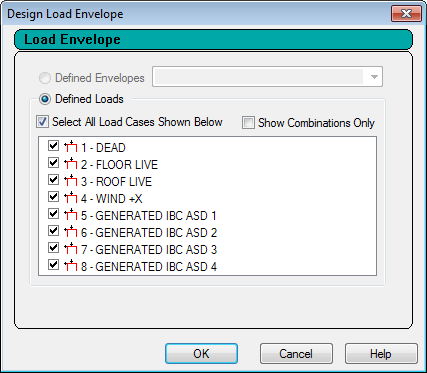D. Design Load Envelope dialog
Used to specify the loads which will be included in the Load Envelope used for steel connection design.
| Setting | Description |
|---|---|
| Defined Envelopes |
Select this option to use a load envelope which has been previously defined for this model. A list of all defined envelopes is then available in the drop-down list. The option will be inactive if no load envelopes have been defined. |
| Defined Loads |
This option allows you to select loads or load combinations to be included in the connection design load envelope. The following tools are used to specify which loads should be included in the envelope.
|