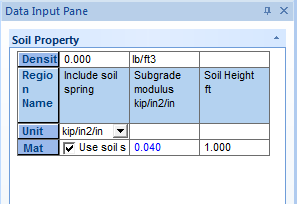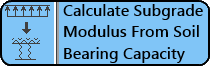Used to change and assign soil properties for the design of mat foundations. Each soil boundary region can have different soil support properties or support a different height of soil above using the table in this form.
Opens when is selected.
As slab is added as a physical entity in STAAD Foundation Advanced, default soil property will be automatically created for each slab region. But by default soil property will not be assigned to the region as the mat foundation could be supported on piles only.
Note: For foundation on soil, the soil is assumed elastic with the specified modulus of elasticity.
| Setting | Description |
|---|
| Density |
Provide a density value. This is used to calculated weight for soil above the mat which acts as dead weight. |
| Use Soil Spring |
If the soil spring is not assigned to the region, value for subgrade modules will be shown in red. Select this option to include soil spring and to assign the soil property to the region. If selected, the value for subgrade modulus will be shown in blue color. |
| Soil Height |
Specify a height of soil above the mat foundation to be considered as dead weight. |
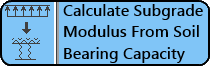
|
Opens the Calculate Subgrade Modulus From Soil Bearing Capacity dialog, which is used to evaluate the subgrade modulus based on soil bearing capacity, allowable soil settlement, and safety factor. |