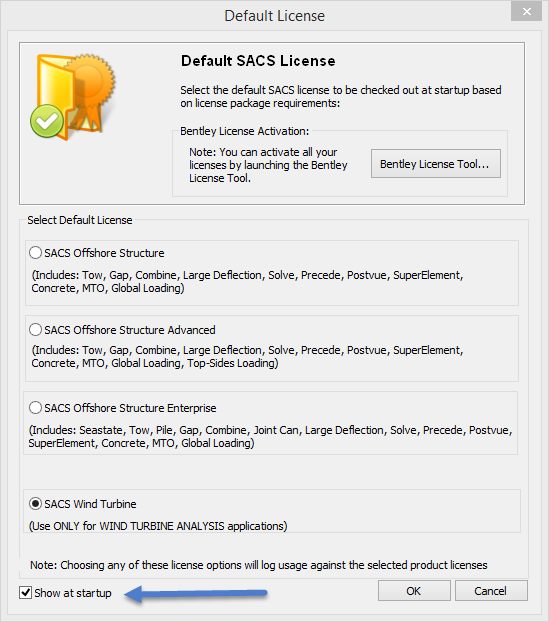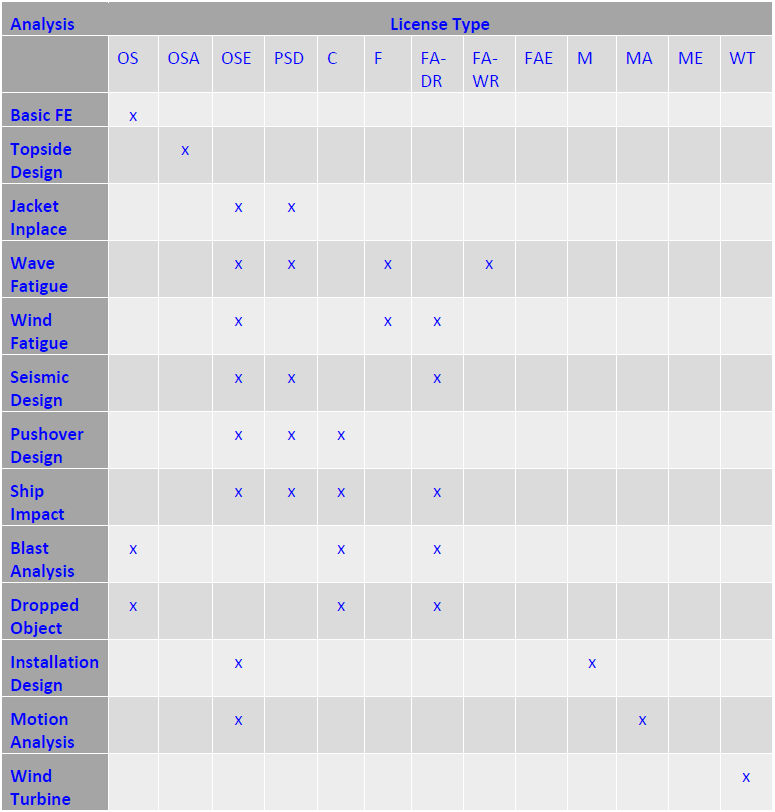Product Licensing FAQ
Version 05.06.00.08 or later
How do I configure the license SACS uses?
This support solution provides steps for configuring the package license used by SACS when it opens.
Background
SACS automatically retrieves a package license on startup to license modules such as SACS Precede. It can be configured to prefer a specific package license. It can also be configured to prompt for a package license on startup. This is useful for controlling license usage and ultimately costs. acc
Steps to Accomplish
- Open the SACS Executive
- Click the Support tab in the upper-left corner
- Click on "Select Default License" in the ribbon that appears.
- In the dialog that displays, select the package license SACS should use by default. If your package license is grayed out, refer to the following activation instructions.
- If your company uses licenses for more than one of the packages listed, you may want SACS to prompt the engineer for a package license each time the program is opened. In this case, enable the "Show at startup" checkbox. Otherwise if the checkbox is unchecked, the dialog will not be shown and SACS will default to the last used license from the previous open SACS session.
Note: For an analyses types that requires a ‘higher’ default license type than the selected default license, then the program will automatically step up to that specific license and then step back down again to the selected default license once the analysis is completed. In cases such as these, usage will be recorded for the original selected default license and also the required ‘higher’ license. However, the user should only be charged for the ‘higher’ license.
For users under Bentley’s Subscription Entitlement Services Licensing, the default license should always be set to ‘Offshore Structure’ to minimize usage of higher default licenses.
If the user is running the CONNECT edition of SACS and is using the hosted SELECTserver for licensing, then any usage less than ten minutes will not be counted for billing purposes based on the new billing rules. So if such a user opens SACS, chooses the wrong product on the welcome screen, and encounters an activation dialog, he or she can close it and reopen it with the correct product selected without penalty.
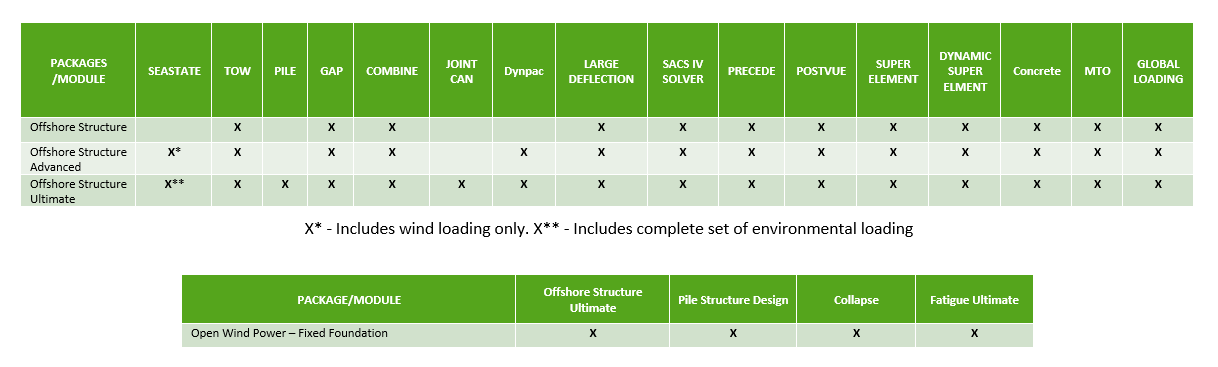
How do I monitor my license usage?
You can review your team’s usage of SACS via a web-based interface through a wide range of reports. These reports are available at the CONNECT Center and let you see who used what software and when. This information will be valuable to you in ensuring that you are getting best value from your software. The designated account contact for your organization will have permission to login to this server and to review these reports. This CONNECT web portal also includes tools for managing licenses including managing check-outs, forcing check-ins of licenses, if required, and controlling access to applications.
When does the usage get logged against the licensed options? E.g. after a license option is selected or selecting a Tab or menu command or start the program or other process.
The usage of the default licenses selected in the startup license dialog box is logged on the launch of the SACS Executive. The usage of add-on packages such as SACS Fatigue, SACS Collapse…etc. will be automatically logged at the onset of an analysis type requiring the add-on package. The add-on package is automatically checked back in on the completion of the analysis. The table below shows the modules contained each add-on package.
Which license are required for different types of analysis?
The table below shows typical license usage for some of the different types of analysis required for offshore structures.
What is the best way to manage our company’s licenses?
- Use the License Management Tool installed with your applications to view what licenses you have available on a particular machine.
- Ensure that your designated contact person and/or system administrator is able to sign in to http://selectserver.bentley.com and view reports on usage.
- Configure SELECT server to send over usage messages to a designated administrator weekly.
- Use the Scheduled Reports function in SELECT server to send usage reports to a designated administrator weekly Use these email and web reports to better understand how your team uses SACS licenses. In particular, the Peak Usage reports will indicate if your license usage matches your ownership.
- If you wish to control which licenses can be used on which machines, use the Client Access Restrictions command in the Site Configuration menu of http://selectserver.bentley.com to apply these controls.
- Communicate with your Bentley Account Manager about your license usage, particularly if you expect your peak usage to increase above the number of licenses you own.
- Use license check-out only when you need to work off site without an internet connection for more than 30 days. There is no need to check out licenses when working in a connected environment and doing so will record that license as being continuously in use. This may add to your peak usage level.
If I use more licenses than I own, will I automatically get a bill from Bentley?
If your license usage reports show that your peak usage is higher than the number of licenses that you own, your Bentley Account Manager will contact you and discuss options with you. These options may include adding more licenses, changing the mix of licenses that you own, quarterly term licenses or changing how you use licenses.
Do I need an internet connection to use my licenses?
For day to day use, a continuous internet connection is not required. You need an internet connection only when initially activating your license and at least once every month in order to record usage on the SELECT server. It is also possible to manually submit usage logs if your security requirements mean that an internet connection is not possible.
Do multiple sessions of SACS on one machine record multiple uses?
No, usage is recorded per machine. Multiple instances of an application running on the same machine records 1 use, it does not record multiple uses.
Our SELECT licensing agreement mentions peak usage within an interval. What is that interval and how is peak usage calculated?
Other options to restrict license usage are available as described in the Bentley wiki below https://communities.bentley.com/products/licensing/w/licensing__wiki/13916.can-i-restrict-license-usage-to-checkouts-only
Do I need to check out licenses to use SACS?
There is no need to check out a license to your machine unless you are going to be working offline for 30 days or more. In fact, checking out a license will record the license as being in continuous use so this could potentially increase the calculation of your firm’s peak license usage.
Is the license usage logging secure and private?
Licensing uses the same usage logging mechanism you are using now with non-trust licensing. It transmits usage data using standard internet protocols and obscures user and machine names using a SHA-1 hash so that they cannot be read outside your company.
Where can I get training on how to understand and monitor license usage?
SELECT subscribers are able to access SELECT server training via the Bentley LEARN server.