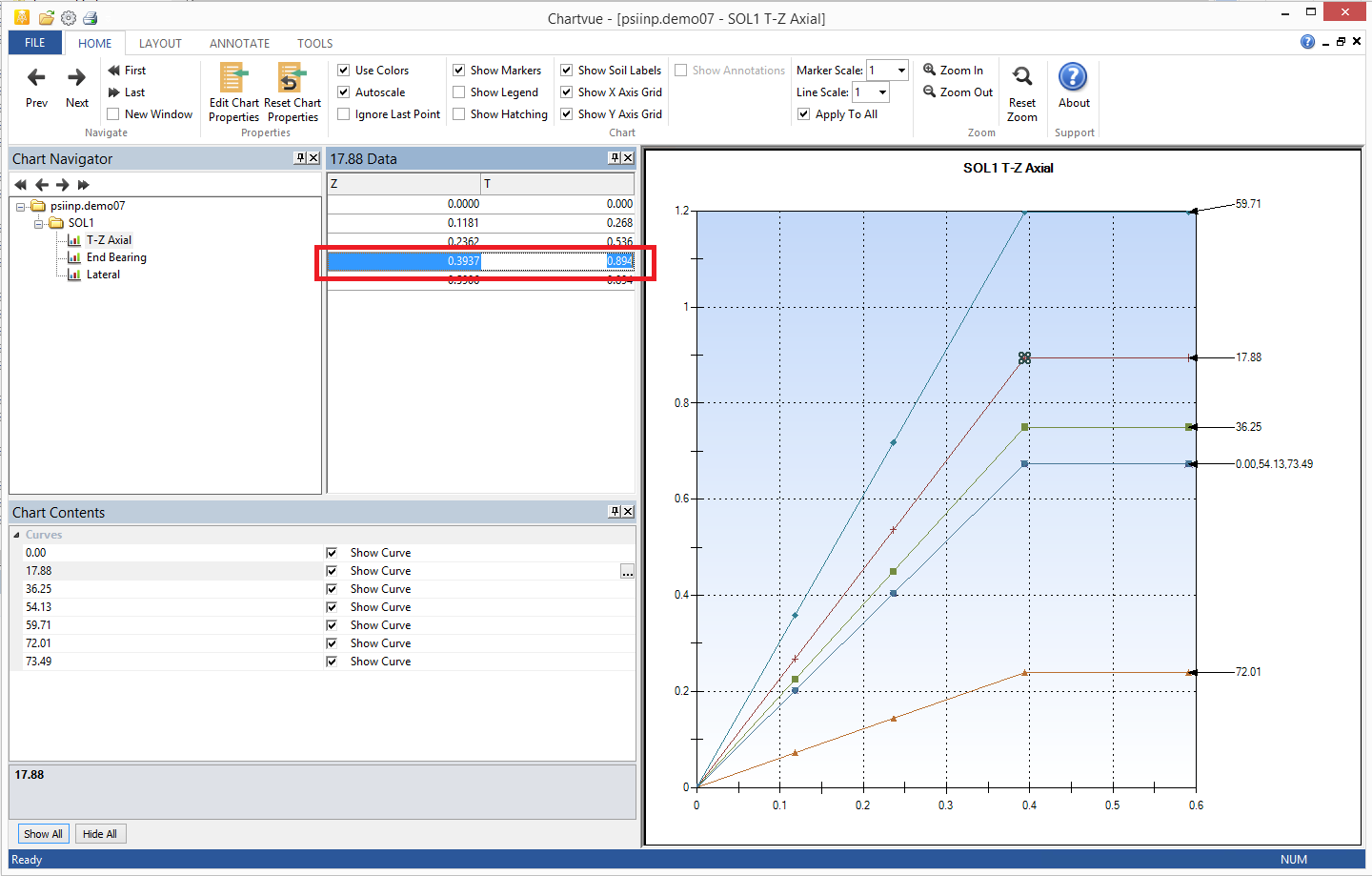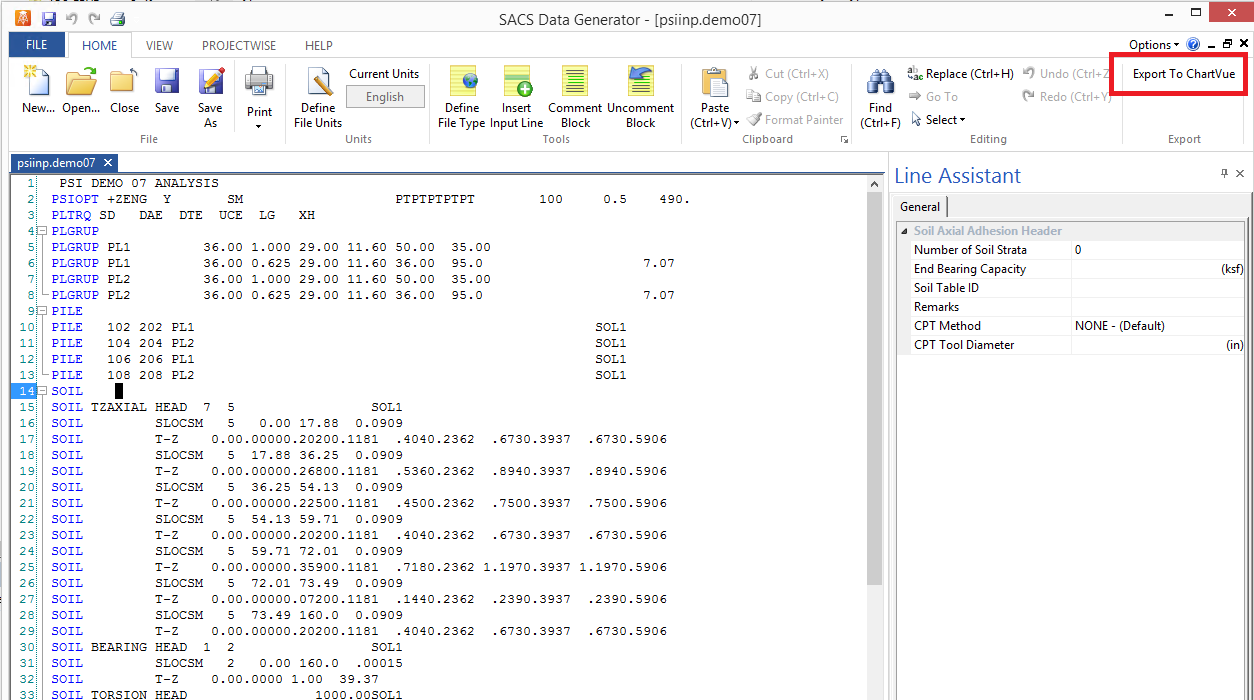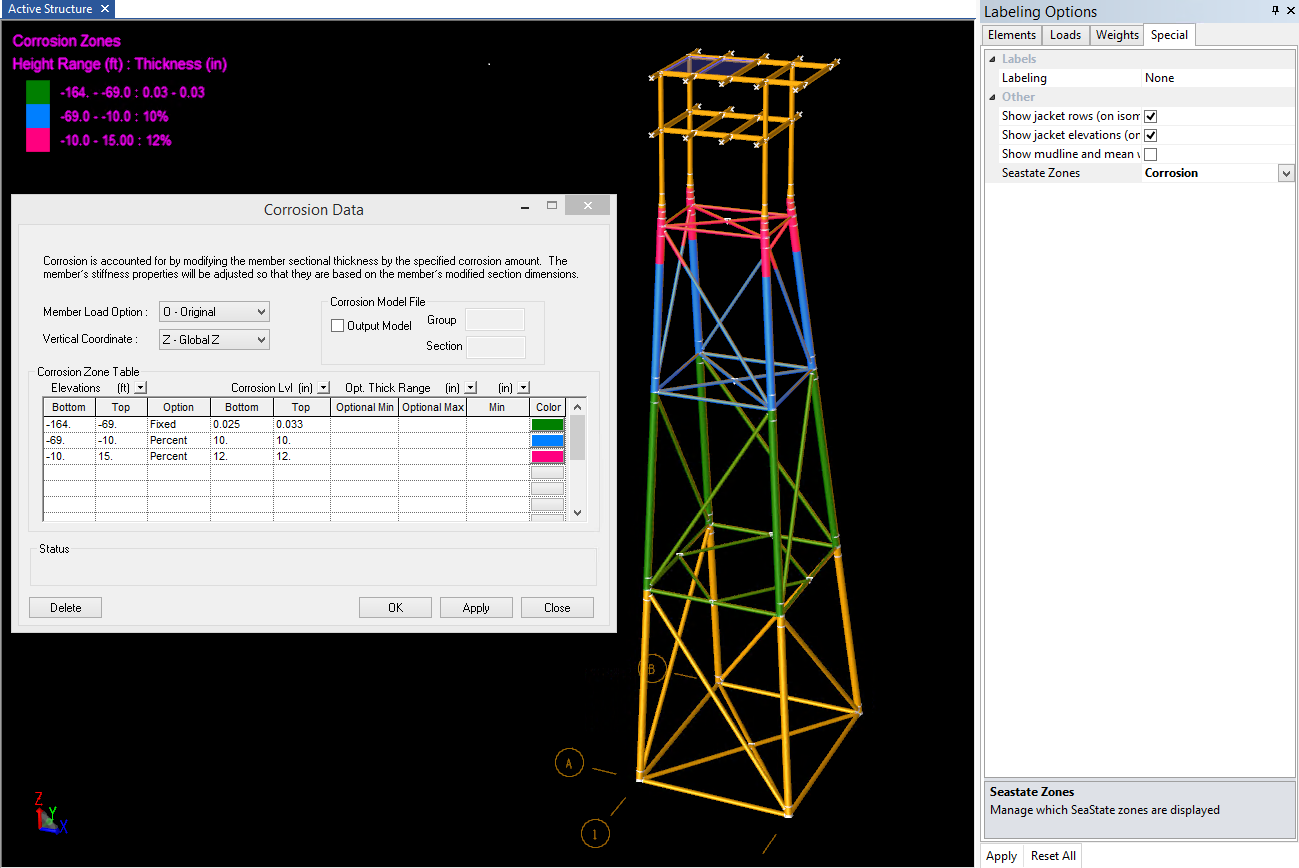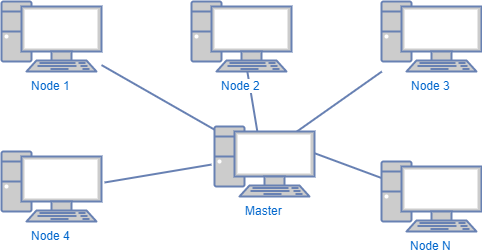Introducing SACS CONNECT Edition V14.1- CL
Collapse Advance Updates
- Collapse Advanced now supports effective thickness calculation for grouted chord members in joint strength and joint flexibility.
- Collapse Advanced now supports the SRSS method to compute effective thickness for grouted chord members.
- Collapse Advanced now supports the API 2A-WSD 22nd Edition to generate soil resistance curves.
- Collapse Advanced now generates strain and plastic strain reports in the listing file. Reports for maximum strain or plastic strain can also be generated by Precede.
Datagen
SACS LAN GRID (Tech Preview)
SACS LAN Grid allows the user to run multiple SACS analyses concurrently while distributing the job on computers accessible on the user’s LAN domain. The Bentley Grid Analysis Service system consists of the SACS Executive driving the analysis process (Master), as it communicates with other computers (Nodes) on the LAN with SACS 14.1 installed. These computers are used to run a number of concurrent processes submitted by the Executive and monitored for completion. SACS Executive will iterate through a list of registered node machines and communicate with the Bentley Grid Analysis Windows Service to submit SACS runs to execute on the remote machine. When the analyses are finished, the Executive will download the necessary output files from the node and clean up the remote directory used to execute the analysis.