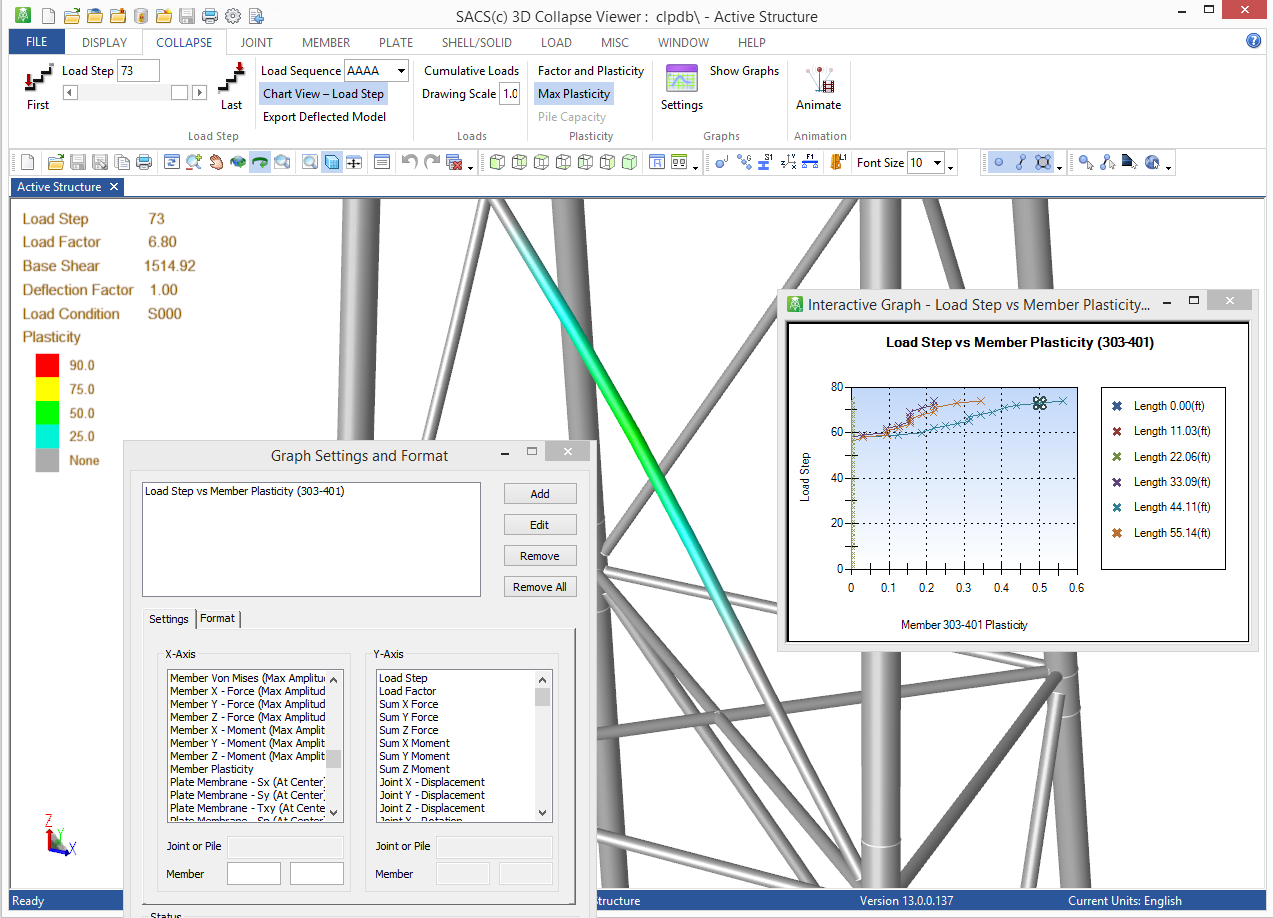Introducing SACS CONNECT Edition V13.0 - CL
SACS CONNECT Edition V13.0 – CL release includes enhancements including:
CONNECT Licensing
CONNECT licensing is Bentley's new licensing model, providing enhanced security and optimized value for your Bentley Subscriptions. It is integrated with Bentley's Identity Management System (IMS) and the Bentley CONNECT technology platform to allow near real-time reporting of usage, improved alert messaging to users and increased administrative capabilities to license administrators in your organization. It will not only give you more options to monitor and manage usage but also provide new, advanced licensing features that will enhance digital workflows.
This is the first version of SACS to be shipped with CONNECT Licensing. CONNECT Licensing replaces the older SELECT Licensing used by SACS 12.0 earlier versions.
Activation
SACS CONNECT Edition V13.0-CL uses CONNECT Licensing, which is not supported by SELECT activation key(s). CONNECT Licensing features new behavior to enhance your organization's user administration and security with mandatory user sign-in via CONNECTION Client to access the SACS suite of programs. If you are already signed in to the CONNECTION Client, you have met this prerequisite. If you have not, please refer to the Administrator's Resource Center and/or contact your administrator for assistance in the registration and sign-in process.
With CONNECT Licensing, administrators will be able to control which users have access to Bentley software. License entitlements are granted and maintained through CONNECT Licensing's Entitlement Management Service. By signing into the CONNECTION Client users can also find their organization's projects, download software updates, receive relevant notifications, and track their usage.
IMPORTANT: By default, access is granted to all licenses and there are no restrictions on usage. It is imperative that any restrictions modifications are applied before any usage is logged**.**
You can find more information on configuring CONNECT Licensing here.
Alerts
CONNECT Licensing features the new license alerts notifications that can be set by an organization's license administrators to let the users know when they reach a set usage threshold. These notifications will alert the users that if they continue to use the SACS product described in the alert notice, a term license may be issued. Below is an example of a threshold alert:

The user in such a situation has the choice to quit SACS Offshore Structure before a license is used or acknowledge that a term license may be generated and proceed with starting a SACS Offshore Structure usage, based on what settings the administrator chooses.
SACS Combined Results Database
SACS combined results database functionality stores analysis results from different design phases into a single database. This allows the engineer to instantly view which design phase governs the design of each member and each joint.
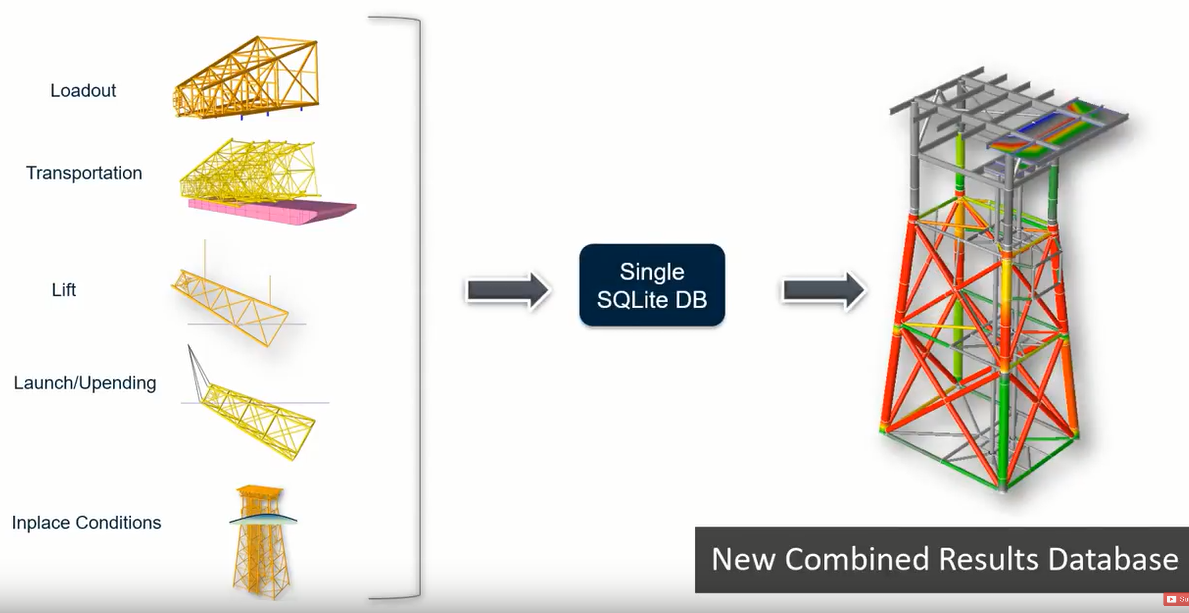
See this video for an introduction.
Generate SACS Models with corroded sections
SACS can now generate an output structural data (OCI) file that includes the effects of corrosion on members and plates. New member groups, sections, and plate groups will be created based on the corroded dimensions determined.
Added Option to Include Radiation Damping for Monopiles
Radiation damping can now be accounted for in a time history analysis. The analysis uses formulation by Cook (1978) to calculate the damping which is added to the structural damping entered in the DAMP card. Note: This damping is only computed for the first mode since the formulation does not provide accurate results for higher modes.
Added Interactive Graphs to CollapseView
CollapseView can now display interactive graphs. The user can now select a point on the graph and structure will be displayed at the corresponding load step.
-
Added plots for member internal loads
-
Added plots for member plasticity
-
Added plots for elastic equivalent stresses
-
Added plots for plate stresses
-
Add option to show both current plasticity state and max plasticity state
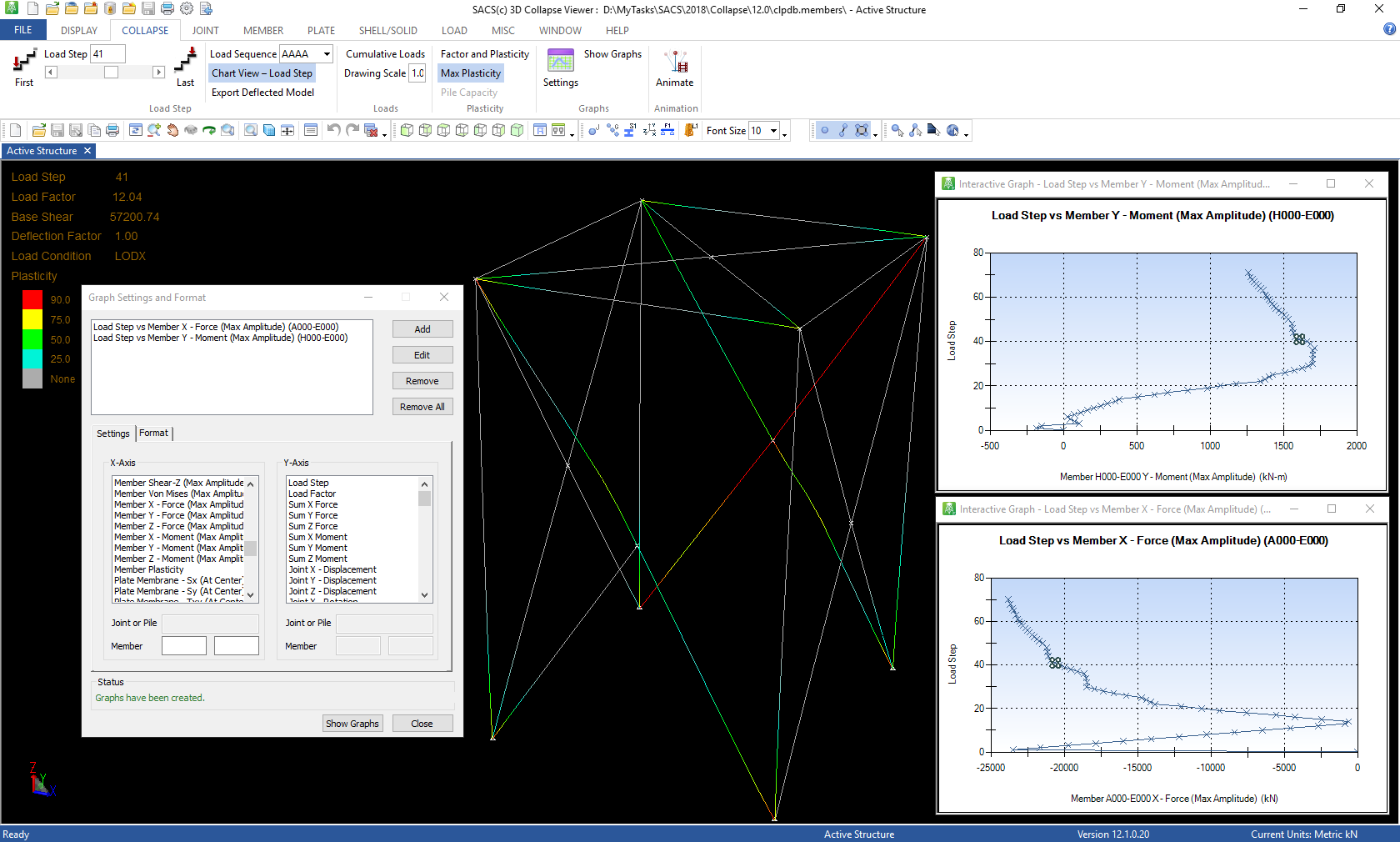
Postvue can now save a model file
Postvue can now save a model file using the Save As command in the File menu.
Dynamic Super-Element program now supports four output formats:
-
Views are now supported in Postvue
Any view that has been created in Precede is now saved in the Postvue database and can us used in Postvue. Views can also be added and/or modified.
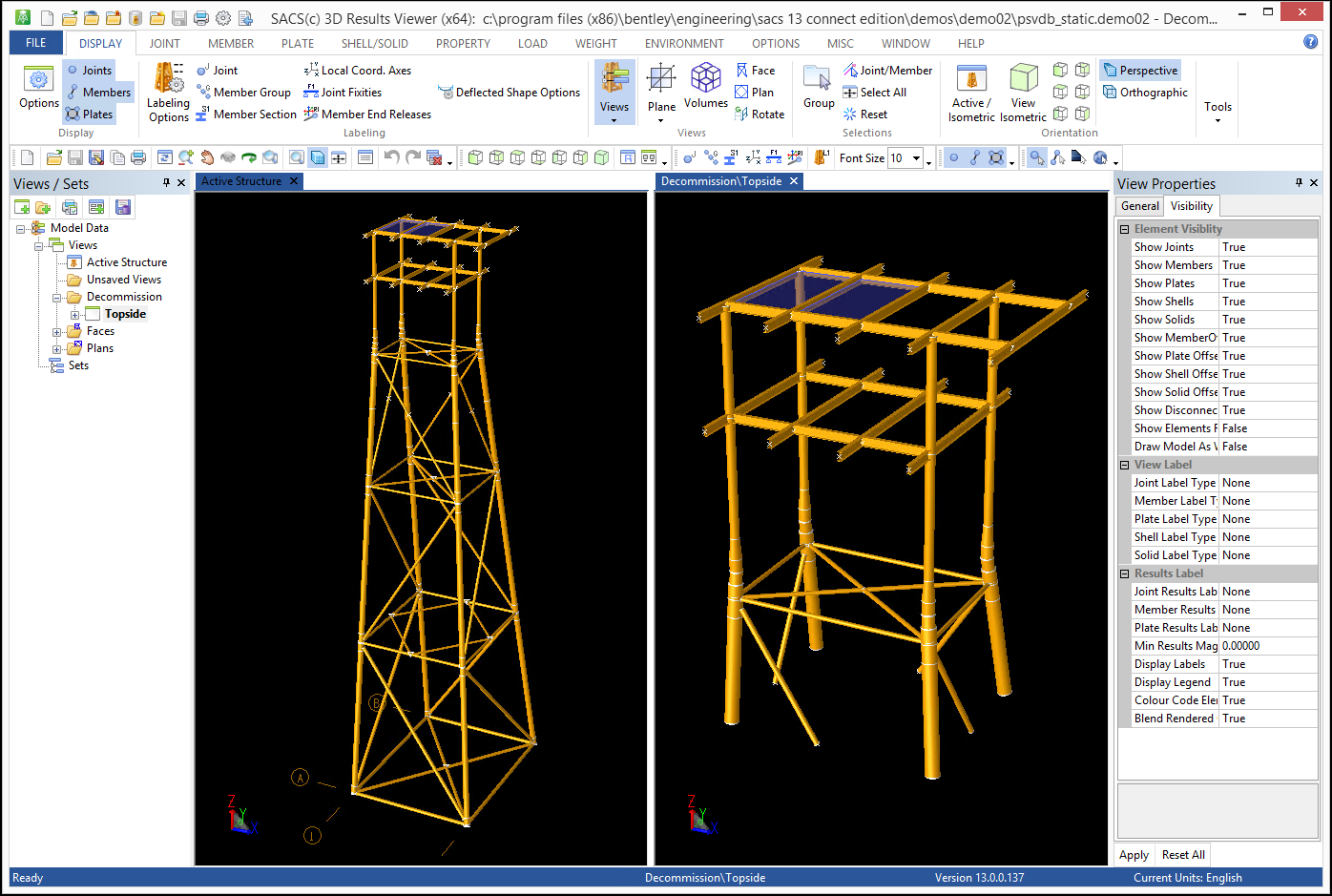
-
Precede/Postvue views now have the ability to save Results Labels

-
SACS-AutoPIPE Interoperability using ISM (Technical Preview)
SACS and AutoPIPE can now exchange piping geometry, support, reaction, and loading information through ISM (Structural Synchronizer). AutoPIPE can export piping information to the ISM file and import connection and structural information exported from SACS. This allows the engineers to manage design changes made to the 3D model, tracking revisions with optional descriptions and timestamps. At any time during the project, selected changes can be rolled back or undone. Explore multiple design scenarios, as well as recover quickly from modeling errors.
SACS- AutoPIPE Workflow using ISM
1a) Model Piping, supports, loading and analyze in AutoPIPE
-
Export piping model to ISM and Import into SACS
-
Model secondary steel to support piping and make connections
-
Export Structural Model with the piping connections to ISM
-
Import structural model with connections into AutoPIPE and perform combined structural and piping analysis.
-
Export analyzed model with new connection reactions
-
Import support reactions into SACS and perform the analysis
-
Iterate. Repeat the process as necessary.