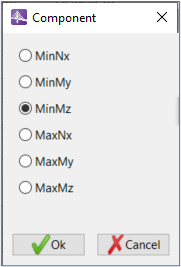|
Setting
|
Description
|
|
Action
|
Code of the selected Action. It is possible to
switch to another action without leaving and re-entering the input function.
|
|
Action will be skipped (Option)
|
The action will be skipped in the calculation
process if the option is selected.
|
|
Input-1 >RmSet || Element: From,To,Step
|
Input of RmSet name, where the element series
is defined, or direct input of the series of elements (i.e.:1,3,1)
|
|
Input-2 > Ultimate envelope
|
Name of the superposition file used to perform
the ultimate capacity check or reinforcement design with "UltSup" schedule
action (ULS combination)
|
|
Input-2 > Lead component
|
Force Component result for which the plot file
(*.pl) will be generated.
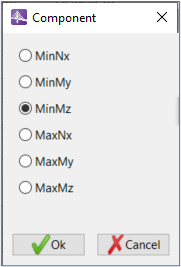
|
|
Input-2 > Begin/End
|
Select to generate the plot for element Begin
/End or Both.
|
|
Input-3 > Capacity envelope
|
Name of the superposition output file
calculated for the capacity check with "UltSup" schedule action.
|
|
Output-1 > Plot file
|
Name of the plot file to be created
Default: UltimateEnvelopeElem-Lead
Component-b/e0.pl - for Ultimate state.
UltimateEnvelopeElem-Lead Component-b/e1.pl -
for Capacity Check.
|
|
Delta-T
|
Duration of the Action (not applicable for
this action)
|
|
Description
|
Descriptive text for the selected Action (max.
80 characters)
|