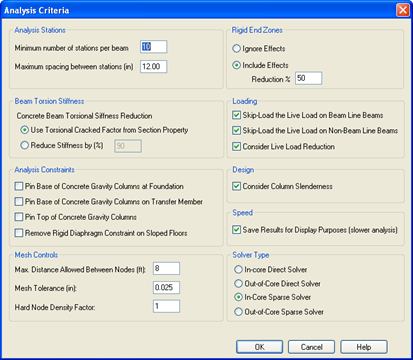Analysis Criteria
Before the analysis is performed make sure the analysis criteria are appropriate.
Set the various analysis criteria as follows:
- Minimum number of stations per beam: 10.
- Maximum spacing between stations: 12in (250mm).
- Rigid End Zones: Include Effects.
- Reduction %: 50
- Check: Skip-Load the Live Load on Beam Line Beams
- Check: Skip-Load the Live Load on Non-Beam Line Beams
- Check: Consider Live Load Reduction
- Concrete Beam Torsional Constant Reduction: Use Torsional Cracked Factor from Section Property
This prevents girders with unbalanced loads from taking too much torsion. It accounts for the additional cracking in the concrete.
- Check: Consider Column Slenderness
- No checks in the Analysis Constraints section.
- Accept the defaults for Mesh Controls.
- Check: Save Results for Display Purposes (slower analysis).
- Use the In-Core Sparse Solver (Speeds up analysis slightly for complex models).
- Click [OK].
Note: Many of the settings in this dialog can have a significant effect on the speed of the analysis and design. In particular the greater the number of stations per beam and the larger the number of load cases to be analyzed the longer the analysis and design. If you are only interested in performing a quick preliminary design, increase the maximum space between stations and switch off skip loading. You can also turn off the option to Save results for display purposes - this won't prevent you from designing the members.