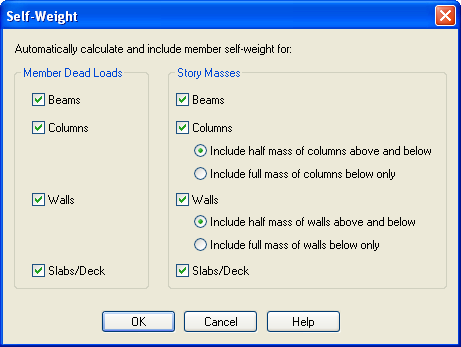Self – Weight Options
To control whether or not the program automatically includes member self weight as part of the Dead Load case:
- Select Criteria – Self-Weight.
- Check all of the items to match the above dialog and click [OK]. Note: The program will now apply a vertical load to all members based on self-weight. The self weight forces generated by the program are automatically included as part of the Dead Load case (downward loads). Also, note that the masses used in the seismic force determination and dynamic behavior can be automatically determined according to the selections above, or can be assigned separately in the modeler and an estimated mass for beams, columns and slabs must be input as part of the loads. If the self weight of walls is checked above, then the mass of gravity and lateral walls will be included in the building mass based on the full story height. Calculated wall dead loads and masses are adjusted for openings in the walls.