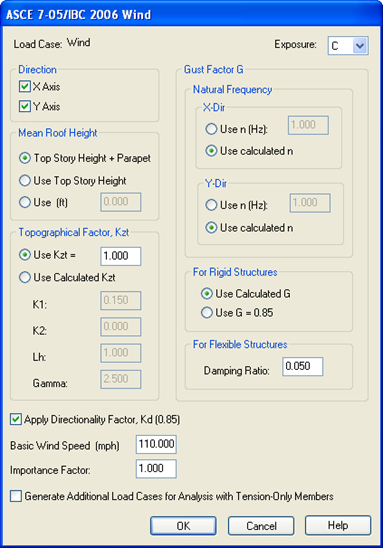Wind Load
This model already includes the gravity load cases created in the Modeler. These loads cannot be modified or deleted within the RAM Frame program. If other load cases are to be considered, such as Wind Loads, Seismic Loads or Dynamic Loads, they must be created in RAM Frame. To define a Wind Load case:
- Select .
- Type Wind in the Label edit box.
- Click the Wind option button under Type.
- Click the down arrow to access the wind load building code selection list and select ASCE 7-05 / IBC 2006 (BS6399: Part 2: 1997)
- Click [Add].
The Wind dialog box should appear allowing you to define specific characteristics of the wind load:
- Fill out all the fields as indicated in the figure above for US models.
- For SI models, select the BS6399: Part 2: 1997 as the building code rather than ASCE 7-05 and set up the load as indicated below.
- Click [OK].
New load cases are now added to the Load Cases list box, one for each direction selected in the direction box. Some building codes require consideration of winds eccentric to the building. This results in additional wind load cases. Since the wind load here was created with additional tension-only load cases, both the positive and negative direction load cases appear in the list.