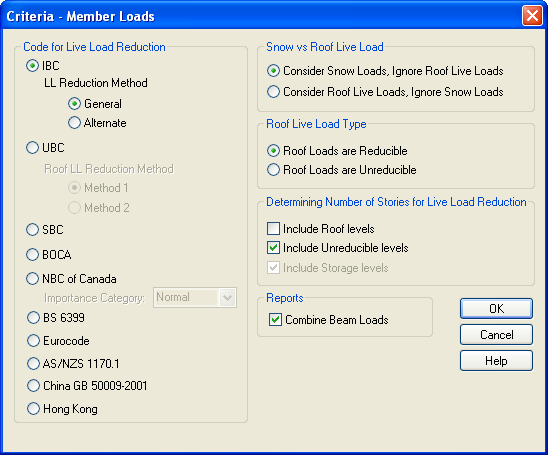Live Load Reduction
To pick the appropriate code for Live Load Reduction:
- Select Criteria – Member Loads
- Under Code for Live Load Reduction select IBC LL Reduction Method – General (BS 6399)
- Under Snow vs. Roof Live Load select Consider Snow Loads, Ignore Roof Live Loads. Note: While the program will allow you to model both kinds of loads it can only consider one type or the other in the design at one time.
Notice that there are several Building Codes available for Live Load Reduction, including SBC, BOCA, UBC, NBC of Canada, BS 6399, Eurocode, AS/NZ 1170.1, China GB 50009-2001 and Hong Kong. Selecting certain codes will make additional criteria specific to these building codes available in the Criteria Menu.
Also, there are three check boxes under Determining Number of Stories. If you have not changed the installation defaults, the bottom two check boxes will be checked. This setting is used by the program to determine how many levels are supported by a column. Some codes establish a maximum Live Load Reduction depending on the number of floors supported by the column and differentiate between floor levels and roof levels. For more information on the use of this setting, refer to the RAM Manager on-line documentation.
- Click [OK] to exit this dialog.