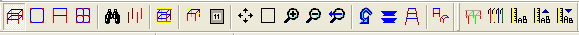View
 These view commands are unique to Steel Column:
These view commands are unique to Steel Column:
| Menu Item | Description |
|---|---|
| View - Bracing (1) | To display the columns' current bracing on the screen. Bracing is depicted as small green triangles pointing at the braced axis. The absence of a triangle indicates that that axis is not braced. |
| View - Splicing (2) | To display the columns' current splicing settings on the screen. Splices are indicated by a red plate passing between columns where a splice can occur. |
| View - Trial Groups (3) | To display the trial groups assigned to each column line. |
This toolbar is shared with the RAM 3DViewer. See the RAM 3D Viewer manual or help within 3D View for more information on these commands.