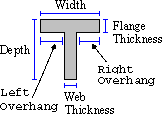Adding a Concrete Beam Section
- Select The Concrete Beam Section Properties dialog opens.
- Type a Section Label in the Section Label edit box.
-
Choose an option in the Shapge group:
Rectangle
or
T-Section
-
In the Geometry group:
- Type the Depth
- Type the Width
- For T-Sections, type the Flange Thickness and Web Thickness dimensions. For Flange Width either specify the overhang distance from edge of web or specify to use calculated, in which case the program will automatically calculate the framing geometry and the current code. For Flange Thickness either specify the thickness or specify to Use Slab Thickness, in which case the program will automatically use the thickness of the slab assigned in the vicinity of the beam.
- (Optional)
Type one or more of the following Cracked Section Factor values:
These values reduce the section axial, flexural (moment of inertia) and torsional stiffness of the member for analysis purposes in RAM Frame and RAM Concrete Gravity Analysis. The specified cracked section factor is multiplied directly against the associated gross section property (Area, Moment of Inertia and Torsion Stiffness respectively) to determine the stiffness value used for the analysis. A value of 1.0 for any of these factors will result in the full gross section stiffness property being applied.
Axial
or
Flexural
or
Torsion
- Click Add. You will see the newly selected Beam section entered in the Concrete Beam Section list box.