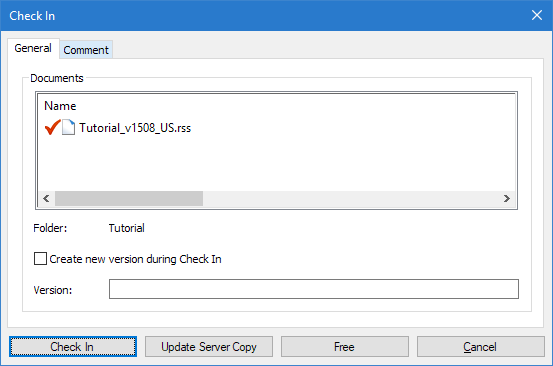To close a model opened from ProjectWise
-
Select .
You will similarly be prompted to check in changes to the model if you open another model, save the model with another file name, or close RAM Manager.
The Check In dialog opens. -
Select the appropriate option for file management:
Click… To… Check In check in the model so that the file may be checked out by others Update Server Copy update the server copy and then close the file Free save the file as a local copy not managed in ProjectWise Refer to the ProjectWise Explorer help files for more details