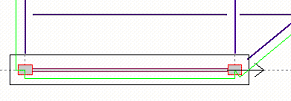Continuous Footings
Continuous foundations can be modeled such that they cross each other. In the RAM Foundation Design module each of these footings will be designed independently, as if the other did not exist. The program does not consider any interaction between each other.
In some cases the elements that are supported by a continuous footing may not align perfectly. When assigning continuous footings a tolerance can be specified. Any columns or walls that occur within that tolerance from the centerline of the footing are assumed to be supported by that footing.
Single column footings and Continuous footings may also overlap at the location of a column. In this case, forces from the column are supported by the single column footing while the rest of the members are supported by the continuous foundation. Note the examples below.
In this configuration, the column member forces are supported by the single column support and a continuous footing will need to be added to support any remaining elements such as walls.