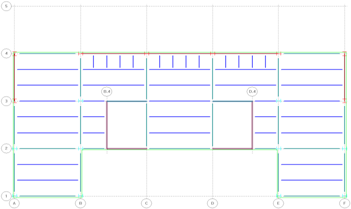Steel Joist Layout - Roof
To begin work on the roof level, copy information from the Typical level.
- Select the Roof level using the Floor Type drop-down combo box on the toolbar.
- Select .
- Copy All items from the Typical level.
Delete the unneeded beams from the Roof floor type.
- Select Layout-Beams-Delete
- Click [Fence] and fence the floor beams between grids 4 and 5 to delete them. (Include the floor beams on Grid line 5).
- Also delete the bracing beams south of the moment frame beams.
Delete the unneeded columns from the Roof floor type.
- Select Layout-Columns-Delete.
- Press [Fence] to return to graphics mode.
- Fence the columns between gridlines 4 and 5.
Now we're going to change steel beams to Joists.
- Change the Current Material to Steel Joist
- Select .
- Click [Fence].
- Fence all the floor beams in between all the major grid lines as well as the ones on grid line 3.
Add additional Joists as follows.