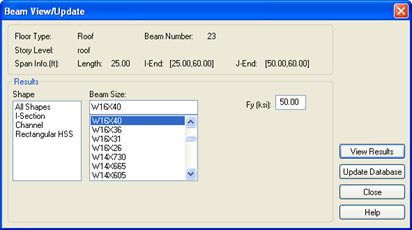View/Update
The Process – View/Update command provides information about an individual selected member. While in the Analysis mode for Load Cases, it provides access to the individual member results for each load case analyzed. The View/Update command also allows you to change the member size if desired. To review the results for an individual member:
- Select .
- Click the cursor on one of the Roof beams in a moment frame.
- Click [View Results].
- Scroll through the report and get familiar with format of the output.
- Click
 to exit the report.
to exit the report. - Selecting another member size does not immediately affect the member forces, but if the member size is updated, the status light will change to yellow until the analysis is performed again.
It is not necessary to close the dialog box before selecting another member to View. Just click the target cursor on any other lateral member and the dialog box will be updated.