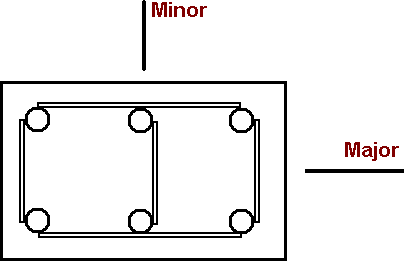Assign - Shear Legs
The command can be used to override the default shear leg criteria on a column by column basis. Shear leg assignments can be made to all lateral and gravity concrete columns. The following defaults can be overridden by selecting the Use option and entering user defined values:
- Major Direction Shear - Used to override default number of shear legs in the major direction specified in Criteria - Column Design. The default value is listed for easy reference.
- Minor Direction Shear - Used to override the default number of shear legs in the minor direction specified in Criteria - Column Design. The default value is listed for easy reference.
For both options, user defined values can be entered to override the default criteria, or the Use Global option can be selected in order to reset the column to use the criteria entered in the Criteria - Column Design dialog box.
Click Single, Fence, or All.
Return to the dialog box by clicking the right mouse button.
The Cancel button will close the Assign - Shear Legs dialog box without providing the option to assign the shear legs data to any columns.