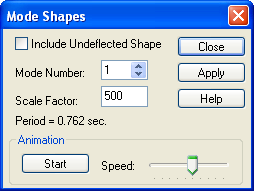Mode Shape
If an Eigen Solution load case has been analyzed, then the Modal Shapes menu choice can be selected:
The on-screen graphic will be animated to show the first principal mode of the structure. In this tutorial, that's the principal X mode, the period of which will is used in the seismic load calculations.
- When finished, click [Stop].
- Change the Mode number to 2 and click [Apply] or [Start].
- When finished, click [Close].
As with the Member Forces and Deflected Shapes, [Close] removes the dialog box from the screen and the View – Reset Model returns you to the screen display you had prior to issuing this command.