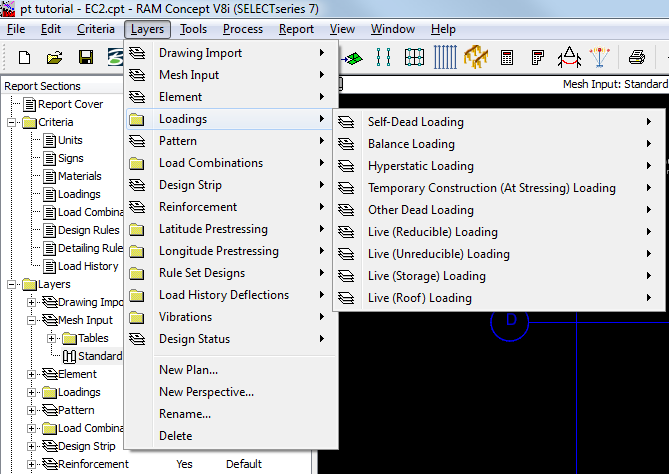Determining which plans contain objects
Some layer icons next to a layer name in the contents window have a dot on the top "sheet". This indicates that there is at least one object resident on that layer. In other words, the dot means there exists at least one object that belongs to that layer. This is different to any visible objects on one of the layers’ plans, which may or may not belong to that layer.
Note: There may be a lag time (such as 10 seconds) for this to happen after the first item on the layer is drawn.
Note: This feature is added in response to the frustration of having to search every layer in support files to see if they contained any items.