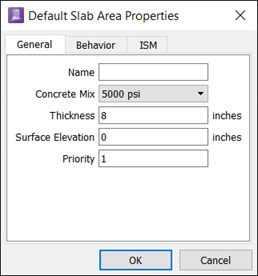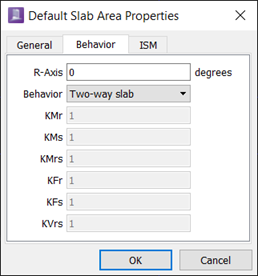Slab area properties fall into two categories: general and behavior.
The following is an explanation of RAM Concept slab area properties:
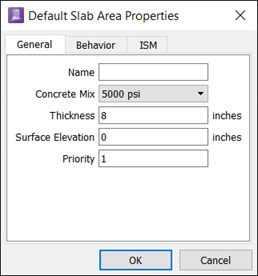
Slab area properties - general
| Setting | Description |
|---|
| Name |
User-defined label used to identify the slab area in output. This label is automatically transferred to meshed slab elements during mesh generation. |
| Concrete Mix |
Type of concrete used (defined in Materials Specification). |
| Thickness |
You define slab thickenings, such as drop caps and drop panels, by specifying an increased thickness. |
| Surface Elevation |
It is customary to set the typical elevation as 0. Setting the elevation to a very large value (such as 100 feet or 30 m) may result in round off errors in the analysis. You create surface and soffit steps by using different surface elevations for different areas. |
| Priority |
Generally, the typical slab thickness has a Priority of 1. |
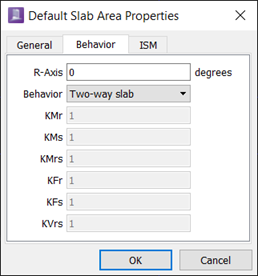
Slab area properties - behavior
| Setting | Description |
|---|
| R-Axis |
defines an orientation for the slab. If the slab is a two way slab with identical properties in all directions ("isotropic"), then the R-Axis is irrelevant, because there is no inherent orientation of the slab. However, if the slab is not isotropic, then this axis (defined as the counter-clockwise angle from 3 o'clock) defines the r-axis which is used along with the other slab area properties to define the behavior of the slab. The s-axis is always 90 degrees counter-clockwise from the r-axis. |
| Behavior |
This defines the slab area’s behavior type. It has four possible designations:
- Two-way slab The slab is isotropic and behaves in the same manner in all directions.
- One-way slab The slab has normal bending stiffness along the r-axis and about the s-axis (Ms). The slab has only minimal bending stiffness in the perpendicular direction (Mr). The slab also has reduced torsional stiffness (Mrs). The in-plane stiffnesses are not affected by this setting.
- No-torsion 2-way slab The slab behaves like a two-way slab, except that it has only minimal torsional stiffness (Mrs).
- Custom All of the stiffnesses (relative to the isotropic slab stiffness) can be specified by the user. These values are called KMr, KMs, KMrs, KFr, KFs and KVrs. In general, we do not recommend using this option.
|
Refer to Orthotropic behavior for further information on the use of
Behavior properties.