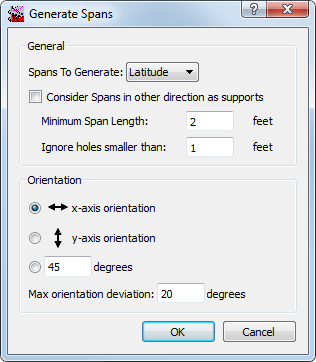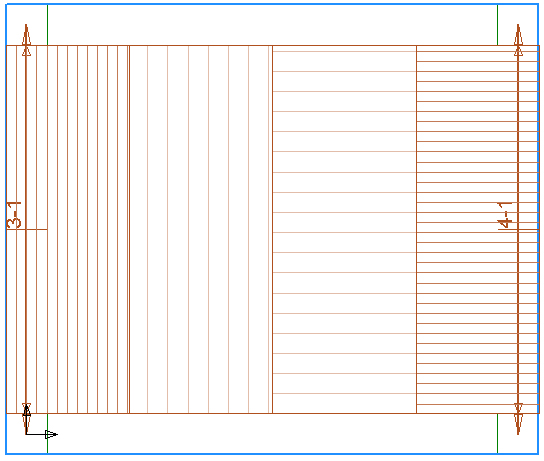Draw longitude design strips
- Choose Layers > Design Strip > Longitude Design Spans Plan.
-
Double click the Span Segment tool (
 ).
).
- Click the Column Strip tab in the Default Span Properties dialog box. The defaults set up in the Latitude Design Spans Plan will have remained the same. Since the cover cannot be the same for both directions, change it for the longitudinal direction.
-
Click the Generate Spans tool (
 ), or choose .
), or choose .
- In the Generate Spans dialog box:
-
Click the Generate Strips tool (
 ), or choose .
The longitude design strips appear, as shown in the second figure.
), or choose .
The longitude design strips appear, as shown in the second figure.