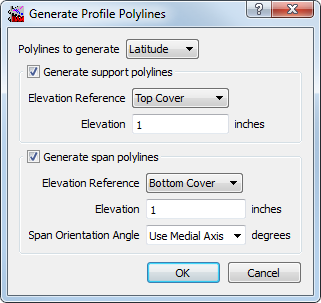Defining profile polylines using the Generate Profile Polylines tool
This tool allows you to generate profile polylines automatically using span segments that have already been defined on the design strip layer. Support polylines are generated from existing span segments. Latitude tendon support polylines are generated from longitude span segments and vice-versa. Span polylines are created from the support polylines created in the first step of the operation. If no span segments are drawn on the corresponding layer then no profile polylines will be created.
To generate profile polylines
-
Choose the Generate Profile Polylines tool (
 ).
).
- Select the span set to generate profile polylines for. Generally you will select the layer in the prestressing folder you are currently working in.
- To generate support polylines from the span segments, check the "generate support polylines" box and set the elevation reference and elevation desired for the generated support polylines.
- If support polylines are generated, to generate span polylines check the "generate span polylines" box and set the elevation reference and elevation desired for the generated span polylines. If the tendon span angle is consistent throughout the floor then set it in the Span Orientation Angle box. This will generate the span polylines in the specified direction between the generated support polylines. If there is more than one span orientation angle in the floor then "Use Medial Axis" can be selected. The Use Medial Axis option will generate span polylines that are equidistant from the generated support polylines. For a single spanning direction, the best results will normally be achieved by setting this angle.