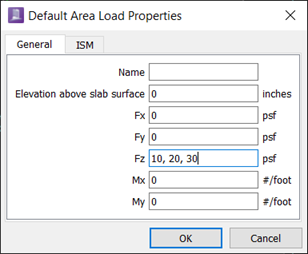Area load properties
The following is a list of RAM Concept area load properties:
| Setting | Description |
|---|---|
| Name | User-defined label used to identify the area load in output. |
| Elevation above slab surface | Vertical distance between the area load and the slab surface. |
| Fx | Area force in the direction of global x-axis (horizontal force). |
| Fy | Area force in the direction of global y-axis (horizontal force). |
| Fz | Area force in the direction of global z-axis (vertical force). |
| Mx | Area moment about the global x-axis. |
| My | Area moment about the global y-axis. |
Notes:
- If the area force (or moment) is uniform you need to enter only one value per axis.
- The area force (or moment) can linearly vary in any direction. The area force variation could be for snowdrift, or sloping soil.
- If the area force (or moment) varies you need to enter three values, separated by commas (vertices 1, 2 and 3). This allows linear variation of the line force (or moment) in two directions. See the following figure.
- If you use more than three vertices, RAM Concept calculates the unique value at all vertices (three points define a plane).
- Area loads must be at least partially located on finite elements; RAM Concept issues a warning if you violate this rule. Concept ignores any part of an area load not on a finite element.
- Sign convention is defined in . See Choosing Sign Convention .
- Horizontal forces (Fx, Fy) cause applied moments unless the Elevation above slab surface is set to apply the load at the slab centroid.