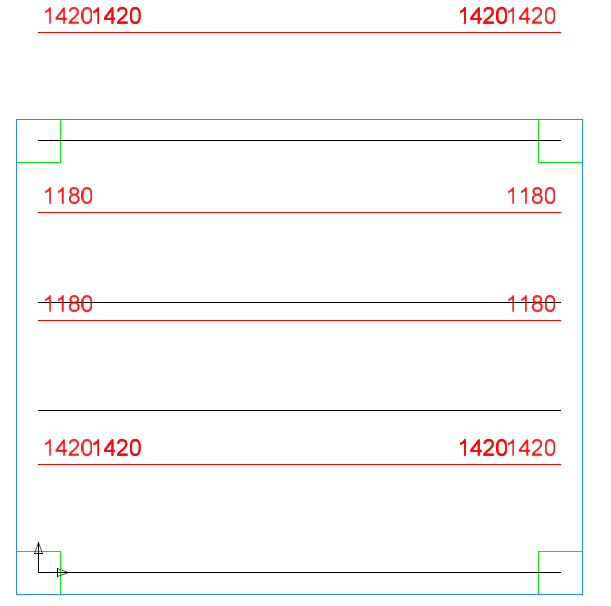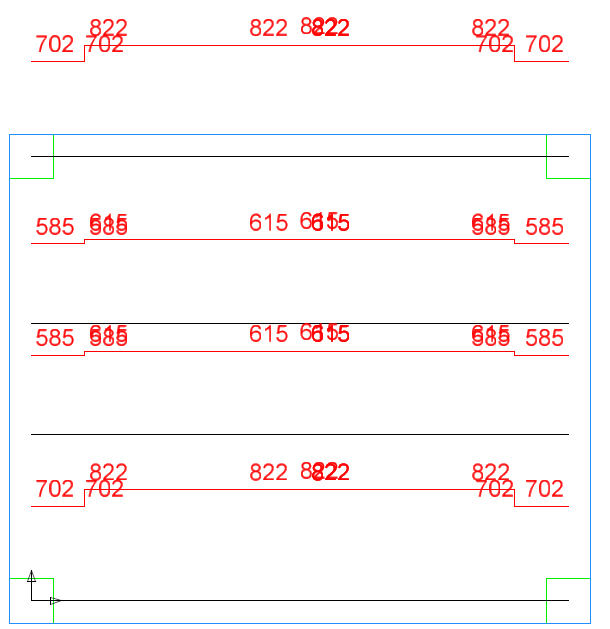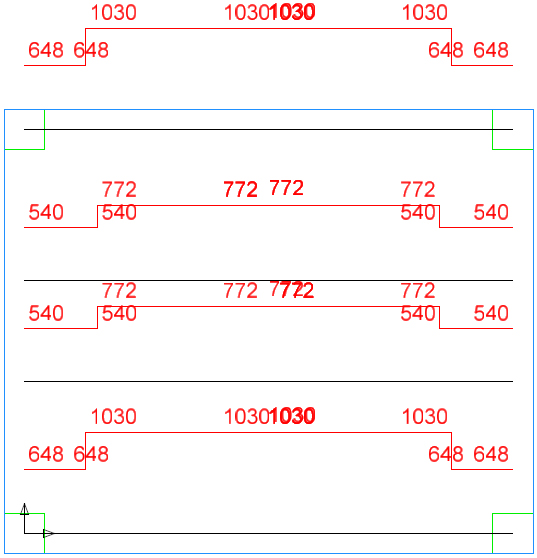Design reinforcement plots
RAM Concept has plotting options that you can use to view various strip-based results such as moment, shear, precompression, reinforcement and crack width.
This section steps you through setting up a reinforcement plot.
You can bypass this section, but there are steps that help you learn the more powerful aspects of the program.
To create a new plan that plots latitude bottom reinforcement
- Choose .
- Enter a name for the plan, such as "Plot: Latitude Bottom Reinforcement". ( RAM Concept automatically prepends the layer name and appends the word "Plan").
- Select the Design Status layer, and click OK. The Visible Objects dialog box appears.
- Click Show Nothing and click OK.
-
Choose (
 ).
The Plot dialog box appears with the Section Design dialog.
).
The Plot dialog box appears with the Section Design dialog.
- Check the Active box.
- Select the Bottom radio button.
- Change Max Frame Number to 2, and click OK.