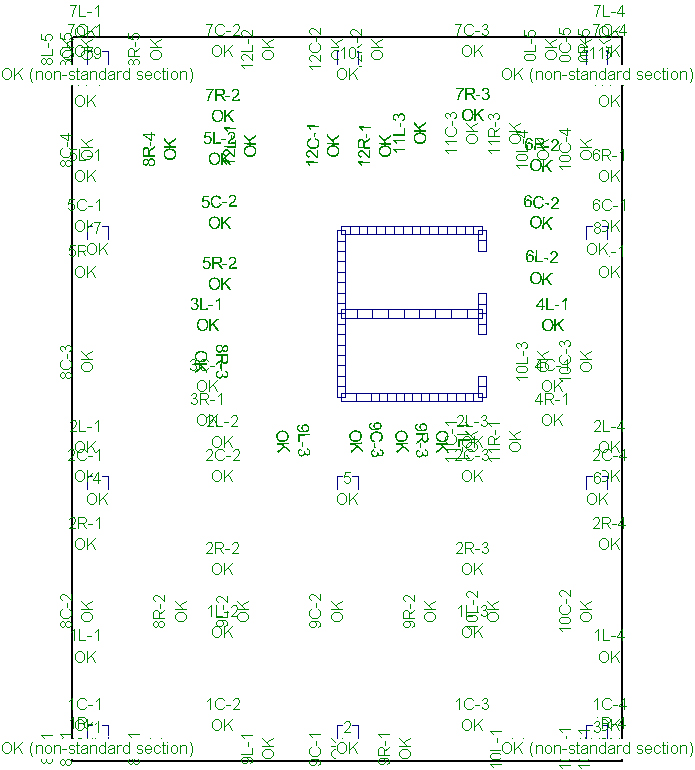Look at reinforcement and design status
-
Choose Layers > Design Status > Total Status Plan.
This shows OK for all design strips and punching checks. This means that there are no violations of code limits for ductility, one-way shear, and punching shear. Note that status does not flag excessive deflections.
There are punching shear status results at each column. You can see these more easily on the dedicated punching plan.
-
Choose Layers > Design Status > Punching Shear Status Plan.
RAM Concept has noted "Non-standard section" at the corner column locations.
"Non-standard Section" is a warning, not an error. What it means is that at least one of the critical sections that RAM Concept is investigating for that column does not perfectly fit one of the three ACI 318-02 cases: interior, edge and corner. RAM Concept still calculates a stress ratio for non-standard sections. Refer to "Non-Standard Sections: ACI 318 and CSA A23.3" in Chapter 29 for more information.
- Choose Layers > Design Status > Total Reinforcement Plan. This shows all the code-determined reinforcement for each of the design strips. The results are, however, too congested to be useful. You can access plans in the Design Status layer that separate reinforcement according to: face (top or bottom), direction (latitude or longitude), and type (flexural or shear). You should decide which plans best convey the results without too much clutter.