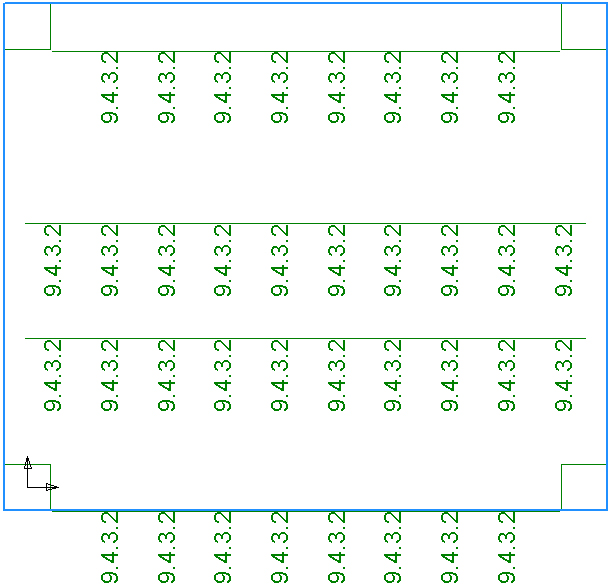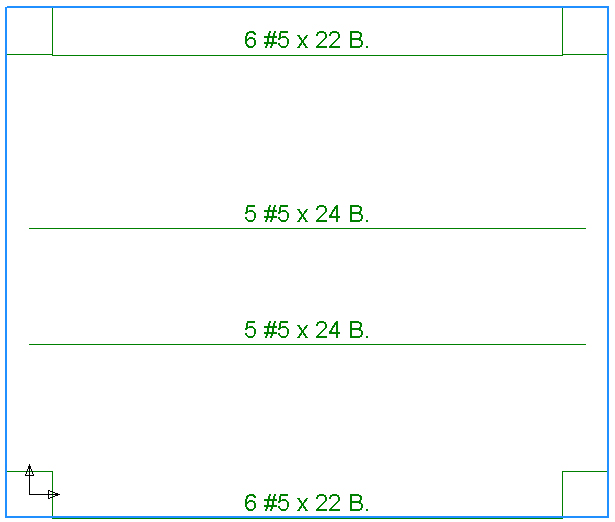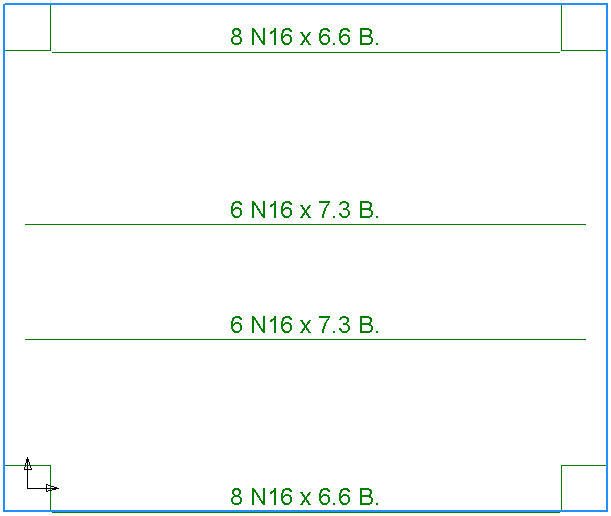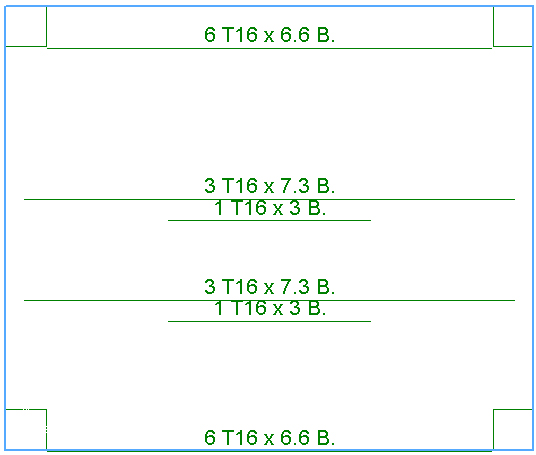View Reinforcement Controlling Criteria
- Choose Layers > Design Status > Latitude Bottom Reinforcement Plan.
-
Choose (
 ).
).
- In the span designs (not section designs) column: uncheck Bar Descriptions and check Controlling Criteria, and click OK.
See the last four of the following figures for latitude bottom reinforcement controlling criteria.
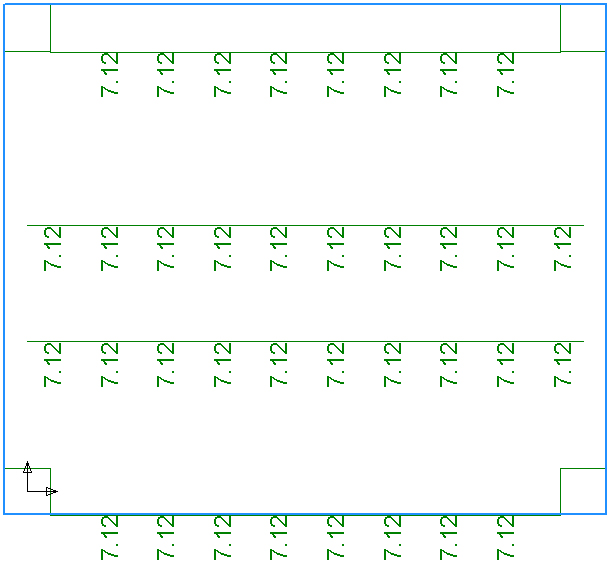
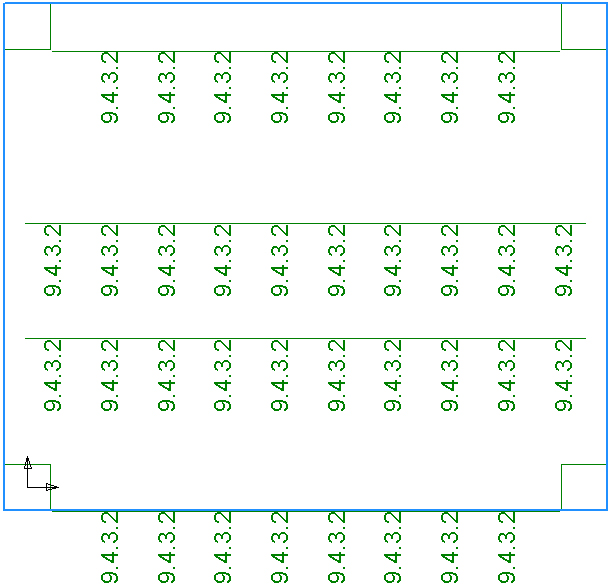
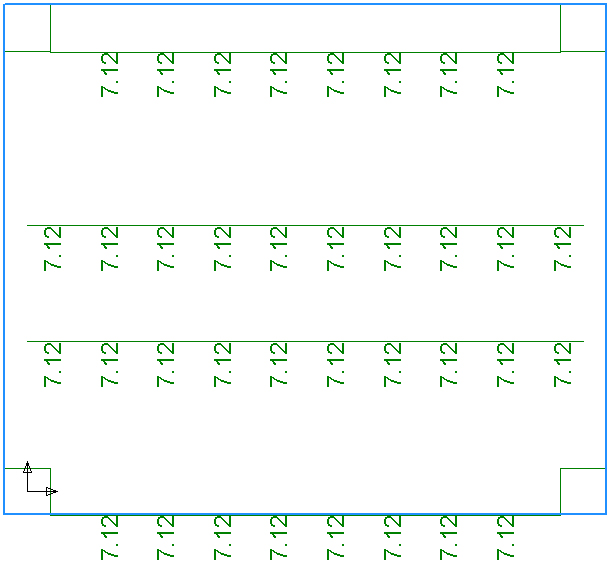
Design Status: Latitude Bottom Reinforcement Plan for ACI318 with Bar Descriptions unchecked and controlling Criteria checked.