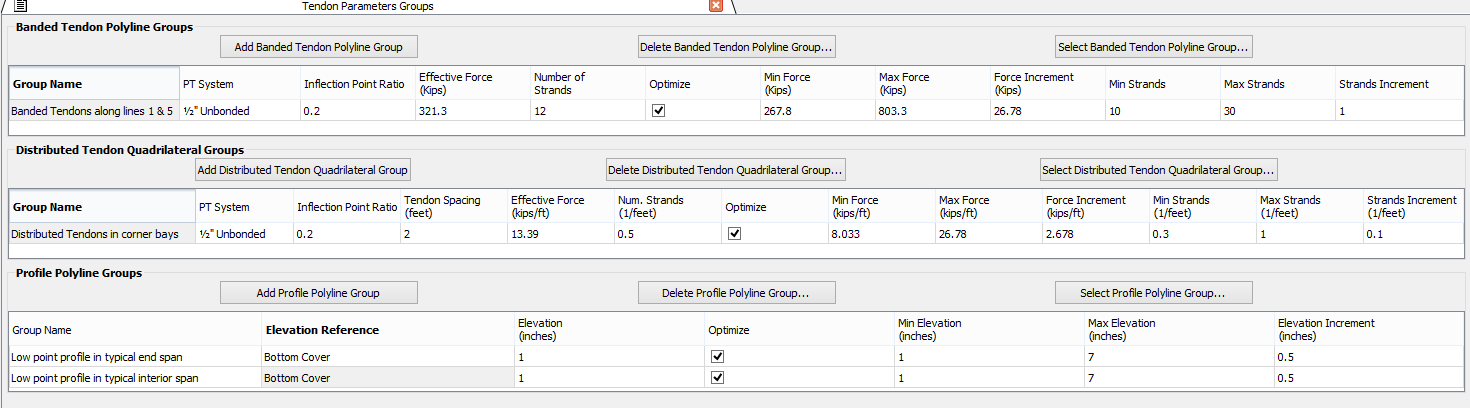Viewing the Tendon Parameters Group
The Tendon Parameters Groups window (opens when is selected) shows the names and properties of the banded tendon polyline groups, the distributed tendon quadrilateral groups, and the profile polyline groups. New groups can be created by selecting Add Banded Tendon Polyline Group, Add Distributed Tendon Quadrilateral Group, or Add Profile Polyline Group.
Selecting the objects in a group
The objects belonging to a group or multiple groups can be selected by selecting Select Banded Tendon Polyline Group, Select Distributed Tendon Quadrilateral Group, or Select Profile Polyline Group. Upon selecting the desired group(s) and clicking OK, all objects belonging to the selected groups on any plan that has the Tendon Parameters Layer as the active layer will be selected.