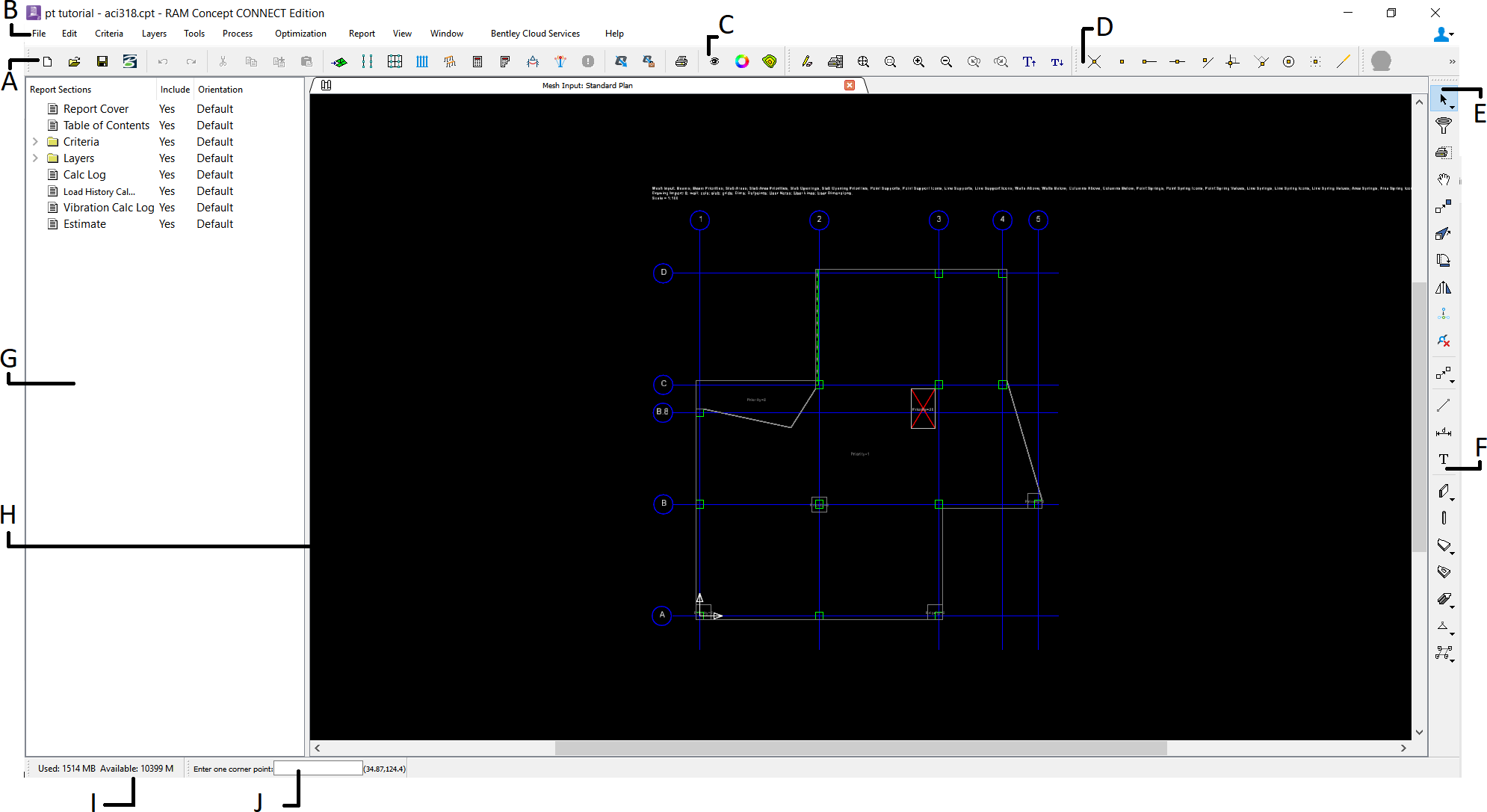About the workspace
When you create a new file, RAM Concept generates layers, plans and perspectives for you to begin design. As you open windows in the workspace, RAM Concept activates the relevant toolbars.
Workspace with a plan open:
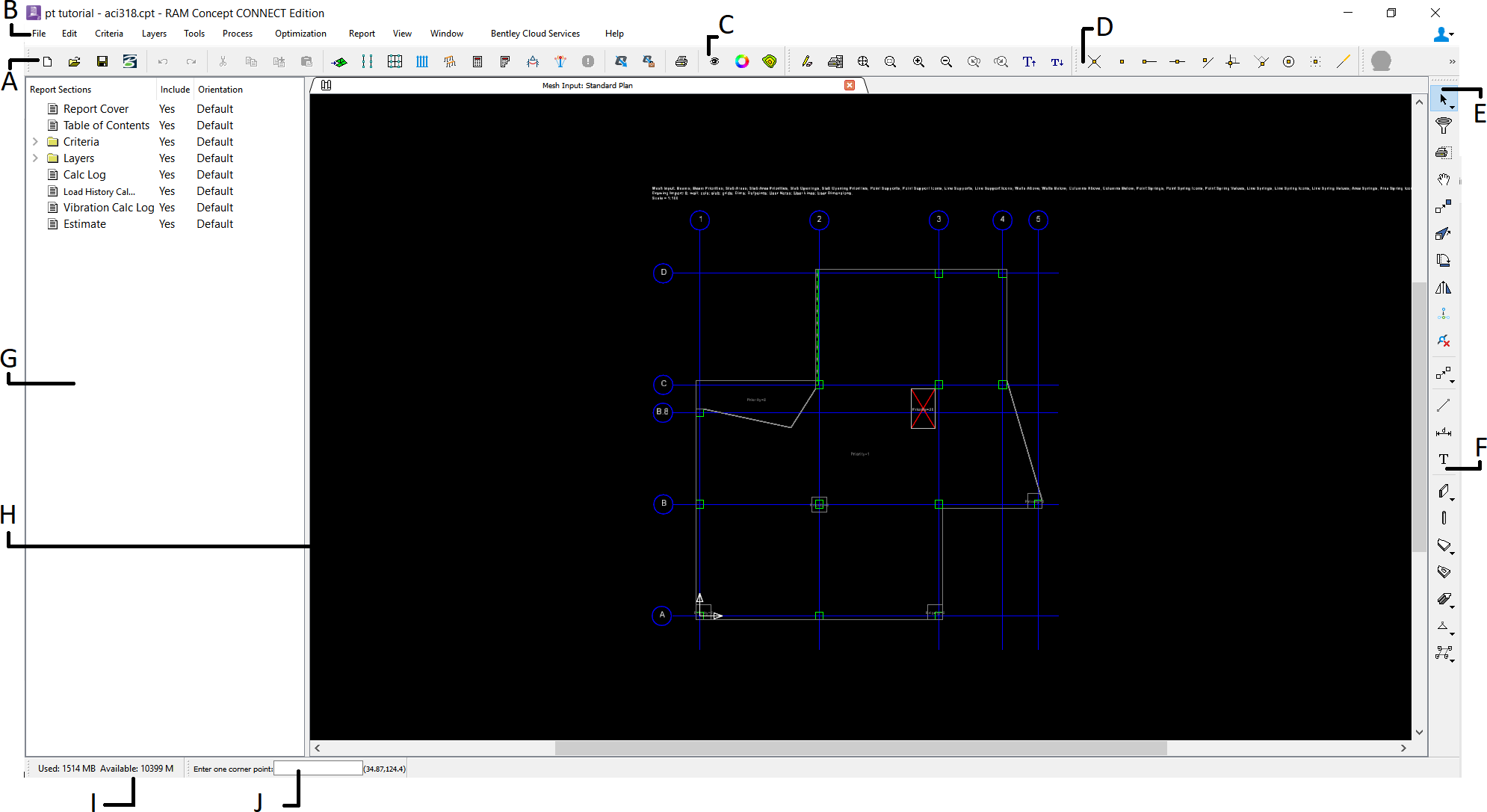

When you create a new file, RAM Concept generates layers, plans and perspectives for you to begin design. As you open windows in the workspace, RAM Concept activates the relevant toolbars.
Workspace with a plan open: