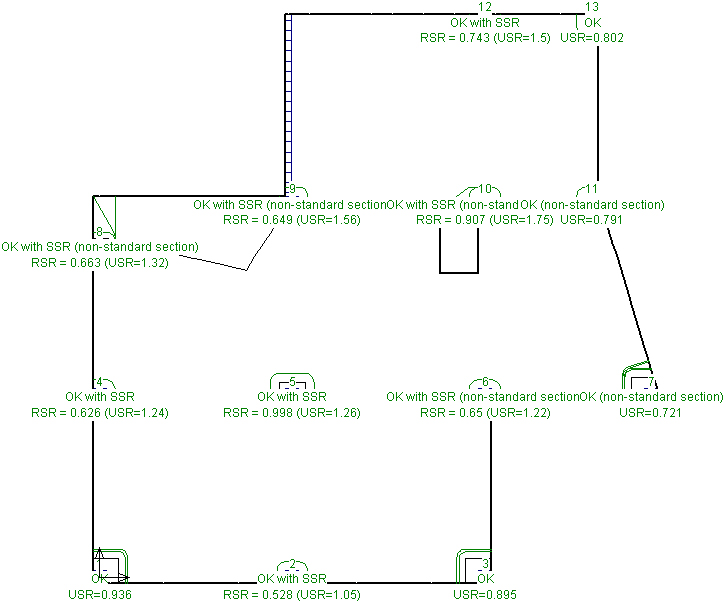Design status
-
Choose Layers > Design Status > Status Plan.
This shows "OK" for all but one design strip. "OK" means that there are no violations of code limits for ductility, flexural stress and one-way shear. Note that status does not flag excessive deflections.
The failure clause shown for design strip 2C-3 is "TR43 6.10.2". You can look up this clause in TR43 to see that it is the "transfer condition". It is known as the Initial Service Rule Set in RAM Concept .
It is not surprising that there is a problem in this span as there are 25 strands in half a panel. A solution would be to terminate some strands at grid 3.
There are punching shear status results at each column. You can see these more easily on the dedicated punching plan.
-
Choose Layers > Design Status > Punching Shear Status Plan.
Concept has noted Non-standard section at six column locations and OK with SSR at eight columns.
"Non-standard Section" is a warning, not an error. What it means is that at least one of the critical sections that RAM Concept is investigating for that column does not perfectly fit one of the three cases: interior, edge and corner. RAM Concept still calculates a stress ratio for non-standard sections. Refer to "Non-Standard Sections: AS3600, BS8110, EC2 and IS 456" of Chapter 29 for more information.
Where the unreinforced stress ratio (USR) is less than 1.0, the column’s punching shear is satisfactory without any reinforcement (subject to the comments above concerning Non-standard section)).
Stud shear reinforcement is required where Concept reports "OK with SSR".