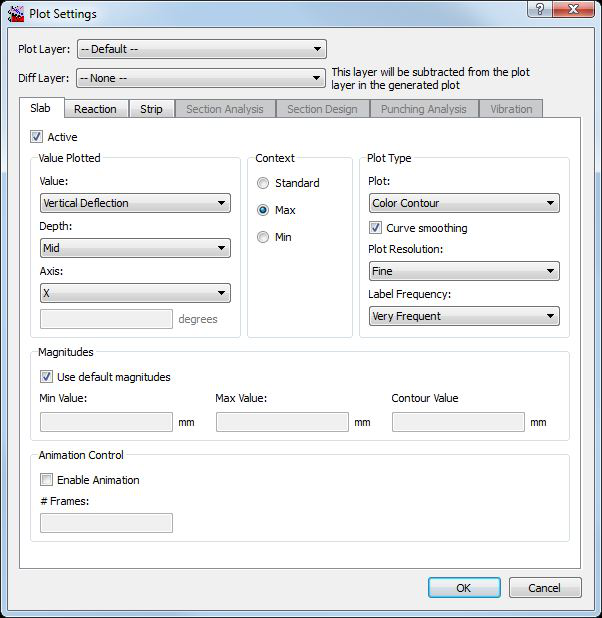Slab
Checking the Active box in the Slab tab allows you to display and control various slab analysis plot quantities such as moment, shear, axial, torsion, deflections, and area spring reactions. For plotting axial stresses or in-plane shear stresses, select the depth at which to plot the value. Other plot values are not dependent upon depth.
For load history layer plots only, some additional plot quantities are available - see Load History Deflections for more information.
We recommend curve smoothing for contour plots. Without curve smoothing, contours will be plotted element by element, which can make it difficult to observe the results of a larger region (also, for some plotted quantities, nothing will be shown unless curve smoothing is on). RAM Concept allows you to define a resolution for the selected plot value. Finer plot resolutions require longer screen regeneration times.
For contour plots, you can control the frequency of the contour lines by unchecking "Use default magnitudes" and entering the desired contour value. For color contour plots, you can set the upper and lower limits of the contour values by entering the minimum and maximum values.
Slab plots are available for loading, load combination, rule set, and load history layers.
The "Animation Control" is described in more detail in the section, "Plotting Results."