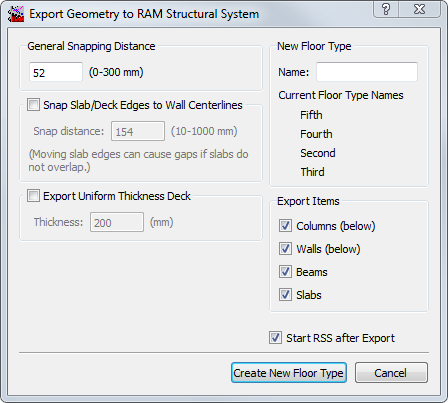About the export of geometry
To export geometry to the RAM Structural System
-
Choose .
A file browser appears which allows the selection of an RSS file.
-
Select a RSS file or enter a new filename.
If a new RSS filename is entered, a new RSS database is created with the current RAM Concept model’s units. If the RAM Concept model design code is ACI 318-99, ACI 318-02, ACI 318-05 or BS8110, the design code of the RSS database is set accordingly. Otherwise the database design code of the new RSS database will be the user's default design code.
After a file is selected, the "Export Geometry to RAM Structural System" dialog appears, as shown in the following figure.
The dialog lists the floor types present in the RSS file.
-
Enter the new floor type name in the "New Floor Type Name" text field.
A popup notifies you if the floor type name entered is already defined.
The "General snapping distance" is the maximum distance structural features could be moved in order to merge closely spaced objects together.
If the "Snap slab/deck edges to wall centerlines" box is checked, RAM Concept will attempt to move slab and deck edges that are close to wall centerlines to be coincident in the exported data. The originating RAM Concept data will not be modified. This will potentially eliminate small elements in the RSS mesh and thus improve run times.
If the "Export uniform thickness deck" box is checked, RAM Concept will export a single deck to RSS of a uniform thickness designated. The concrete properties from the largest slab area in Concept are used if this option is selected.
The "Columns (below)", "Walls (below)", "Beams", and "Slabs" check boxes select whether columns, walls, beams, and slabs are exported. RAM Concept exports only the columns and walls below the floor, because it is those elements that are associated with a floor type in RSS.
If you check "Start RSS after Export", then RSS starts on the file after the geometry is exported. This has no effect if RSS is already running.
- Click "Create New Floor Type" to export the selected members to the new floor type.