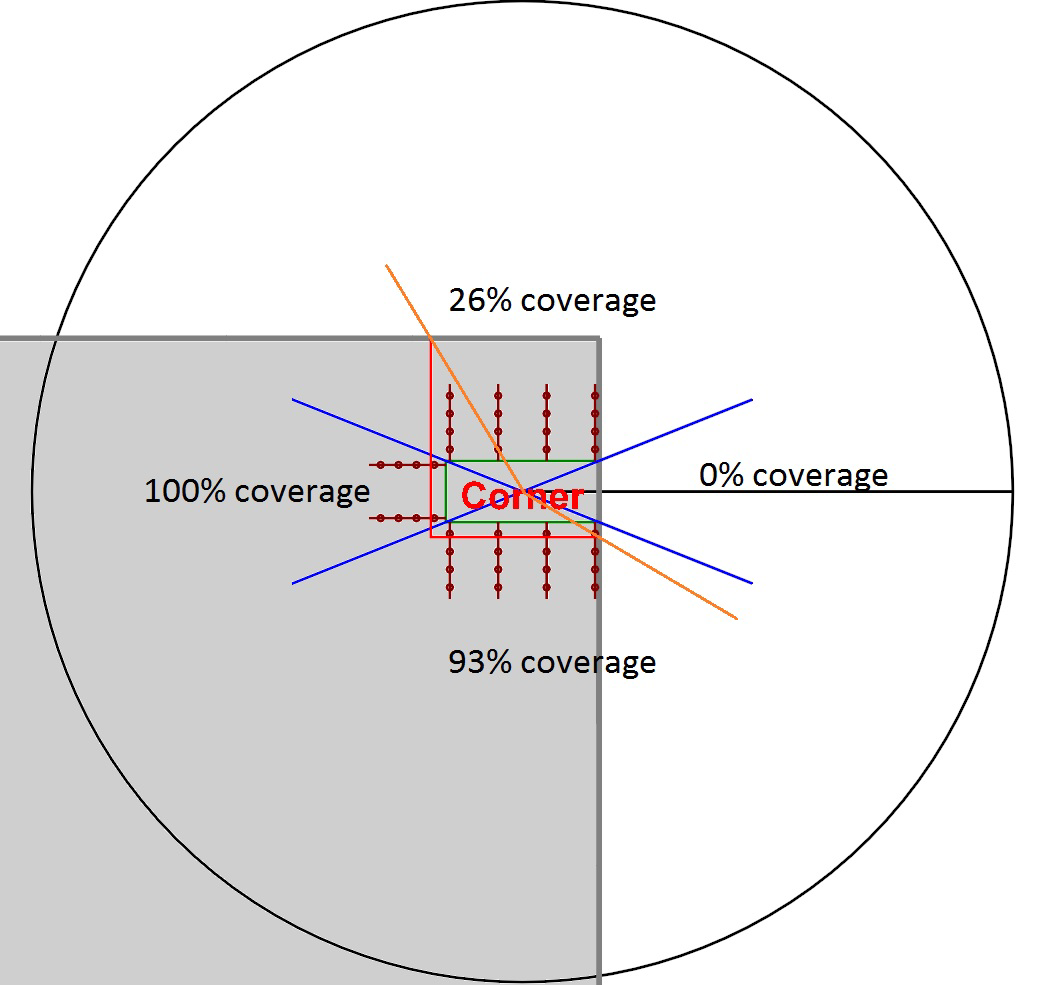About Connection Type
RAM Concept determines whether a column is "interior", "edge", or "corner" based on the Connection Type property of the punching check. If the connection type property is set to Auto, then RAM Concept assigns a connection type.
RAM Concept attempts to determine the connection type by dividing the punch check into quadrants. For rectangular columns, the quadrant boundaries are defined from the center of the punch check through the column corners. For round columns, the quadrants are equal angles (90° each) and are aligned with the punch check axes. RAM Concept calculates the total angular "coverage" of critical section segments within each quadrant, and for each quadrant that has at least 50% coverage calls that quadrant a "side".
Example
The following figure shows how RAM Concept uses quadrants at the corners of a rectangular column (blue lines). The orange lines represent the extents of the coverage of the critical section segments. With two potential "sides" having less than the threshold 50% coverage, this column is evaluated by the program as a corner column for the punching shear check.
The connection type assigned by RAM Concept can be viewed on a plan by checking the Column Condition box under Punching checks on any plan that displays Rule Set Design Layers, or the Design Status Layer. It is also possible to view the connection type on the Punching Analysis plot tab in Plot Settings.
For connections that don't neatly fit into one of the categories, it is conservative to select an option that has more slab edges (i.e., if a connection appears to be somewhere between an edge and a corner, it is conservative to select "corner" for connection type).