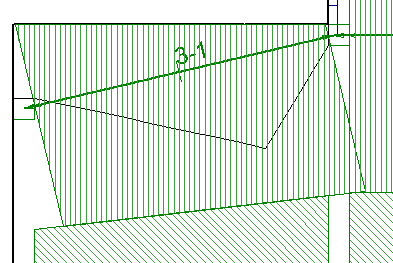Straighten a span segment
- Select the span segment between the wall and grid D3 (as shown in the previous figure).
-
Turn on Snap to Intersection (
 ).
).
-
Select the Rotate tool (
 ).
).
- Click at the end of the span segment at grid D3.
- Click at the end of the span segment at the wall. The command line prompts Enter rotation end angle.
- Enter 180 and press <Return>.