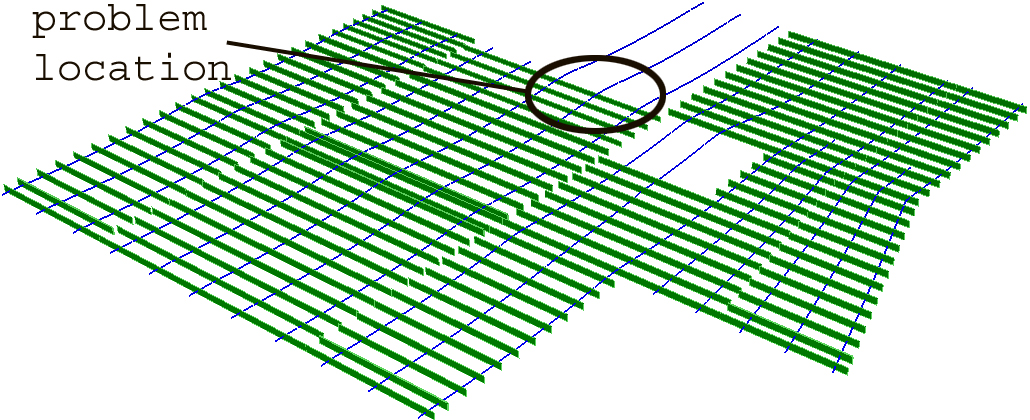View the design strips with tendons
- Choose Layers > Design Strips > Longitude Cross Sections Perspective.
-
Choose View > Visible Objects (
 ).
).
- Click the Tendons tab.
- Select the Longitude Tendons layer, check Tendons, and click OK.
-
Use the Rotate about X and Y axes tool (
 ) and the Zoom Rectangle (
) and the Zoom Rectangle ( ) tool to view the problem location shown in the following two figures.
) tool to view the problem location shown in the following two figures.