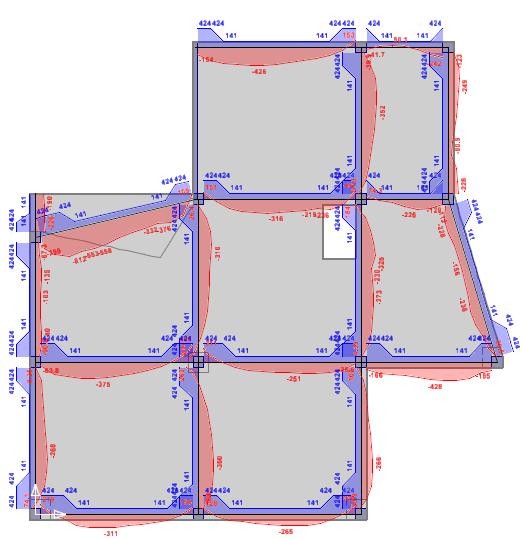Concrete stresses
ACI 318-05 has limits for the hypothetical stresses due to flexure and axial loads. The code bases the rules upon "averaging" rather than peak values.
Stress contour plots of the net flexural stresses are available in RAM Concept . Most designers will not be interested in these plots because, in following the code, RAM Concept does not use the contours directly in design.
What will likely be of interest are the plans that show the concrete stresses plotted along the design strips. These are the average stresses based upon the design strip widths.
View top stress plan

 ).
).