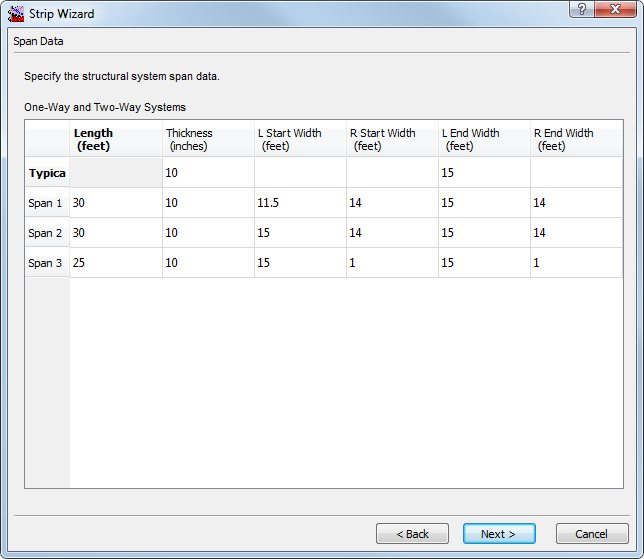Enter the span data
Enter the span dimensions and data on the Span Data page. (The type of data entered depends on which structural system you chose on the General Parameters page.)
Set the span data as follows
- Set the length of Span 1 and 2 to 30 ft [9 m].
- Set the length of Span 3 to 25 ft [7.75 m].
- Set the thickness of all three spans to 10 inches [250 mm].
- Set the left start width of Span 1 to 11.5 ft [3.5 m].
- Set the left start width of Span 2 and 3 to 15 ft [4.5 m].
- Set the right start width of Span 1 and 2 to 14 ft [4.25 m].
- Set the right start width of Span 3 to 1 ft [0.3 m].
- Set the left end width of Spans 1, 2 and 3 to 15 ft [4.5 m].
- Set the right end width of Span 1 and 2 to 14 ft [4.25 m].
- Set the right end width of Span 3 to 1 ft [0.3 m].
- Click Next to proceed to the Support Data page.