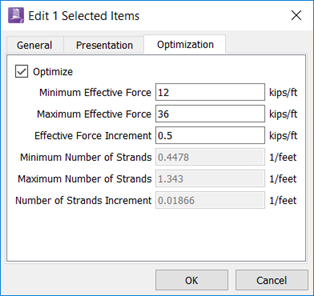Distributed Tendon Quadrilateral
Like the banded tendon polylines, distributed tendon quadrilaterals can also be optimized by selecting a distributed tendon quadrilateral (or the default distributed tendon quadrilateral) clicking (or right-click and choose Selection Properties), and then clicking on the Optimization tab.
To optimize the distributed tendon quadrilateral, check the Optimize option, set the minimum and maximum values in the range, and then the increment values to explore between the range. If there are code limits that impose lower and upper values on this range, it is appropriate to set them here (for example, precompression limits). For performance based codes (with no lower or upper limits, it may be beneficial to set the lower limit to 0 to explore the entire range of potential solutions.