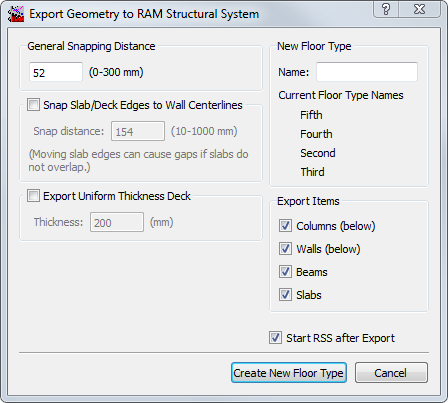The export of reactions process
You can export reactions to RSS at any time after you perform a "Calc All" operation and you save the file.
To export to the RAM Structural System
Choose Reactions to RAM Structural System.
A dialog box, as shown in the following figure, opens with a list of RSS story names to which you can export reactions. RAM Concept labels one story name as "Source Story". This is the RSS story previously imported to create this RAM Concept file. RAM Concept lists other stories in the RSS file with the same floor type, and labels them "Identical Story" or "Compatible Story". A story is compatible with, but not identical to, the source story if it has a different story height, member sizes, or (for the top story of the type) any columns above it have different orientations.
Select any combination of stories, and click "OK". RAM Concept displays a log detailing the results of the export operation when the export is completed.