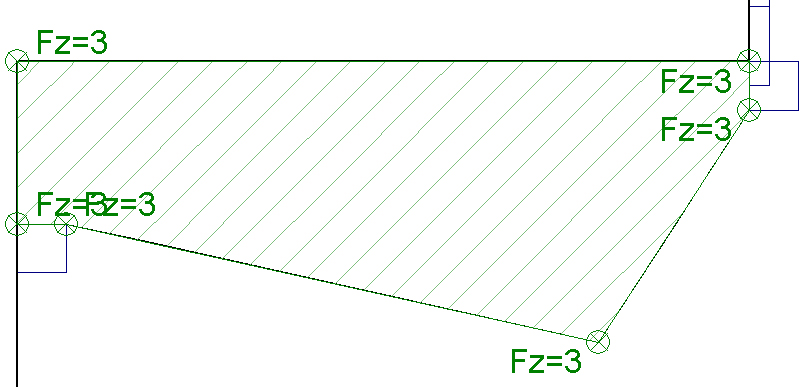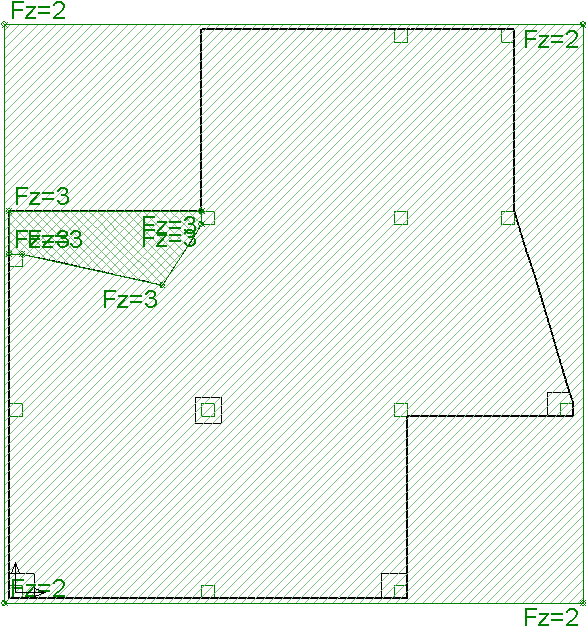Define the balcony live load
-
Turn on Snap to Intersection (
 ).
).
- Define an area load by snapping to the six vertices of the balcony (and then type "c"). In this situation, it is best for the load to match the balcony’s dimensions. You have drawn another 2 kN/m2 load. This load should be highlighted as it is the current selection. If not, select it before proceeding by double-clicking with the selection tool.
- Choose Edit > Selection Properties, or right-click and choose Selection Properties.
- In the dialog box, change Fz to 3 kN/ m2 and click OK. There is now a total live load on the balcony of 5 kN/ m2.