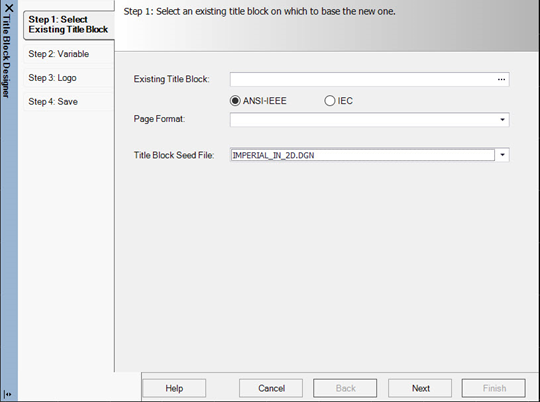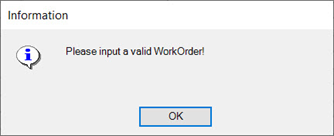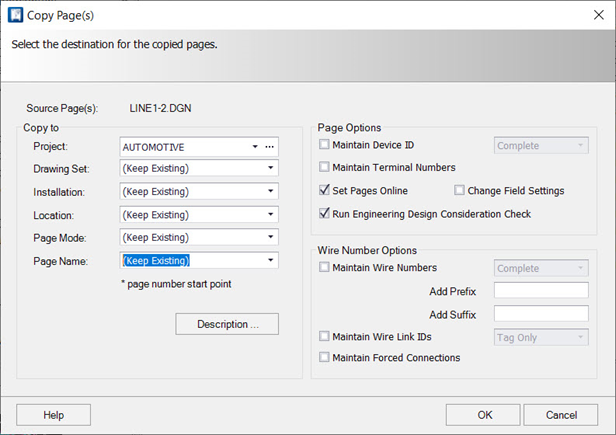New and Changed in Promis.e CONNECT Edition Update 10
- Add ability to
select the seed file before creating /editing a title block.
Users are able to select a seed file from templates folder of active workspaces when creating or editing a title block.
- Add ability to
prompt users to assign a work order before saving a new revision in the Add New
Revision dialog.
In BOM Manager, if user wants to add a new revision without adding a work order, the software will prompt that please input a valid Work Order.
- Add ability to unforce wire connections by the different ways.
- Add ability to
maintain forced wire connections during page copy.
Users are able to choose if they maintain forced wire connections when they copy pages or not.
- Enhance the
destination attribute position on cable diagrams.
When cable symbol's insertion point is located to the right of the wiring diagram symbol's insertion point the following should happen:
Example cable diagram "Cable Symbol":

- A = Symbol Graphics
- B = Connection Point (Part of Symbol Graphics)
- C = Insertion Point
- D = Tag Mnemonic (Device
ID)
Text Justification: Center Bottom (Center Baseline)
- E = Symbol Text
Attribute "Destination"
Text Justification: Right Bottom (Right Baseline)
- F = Cross Reference
Attribute
Text Justification: Left Top
Below image is the expected result:
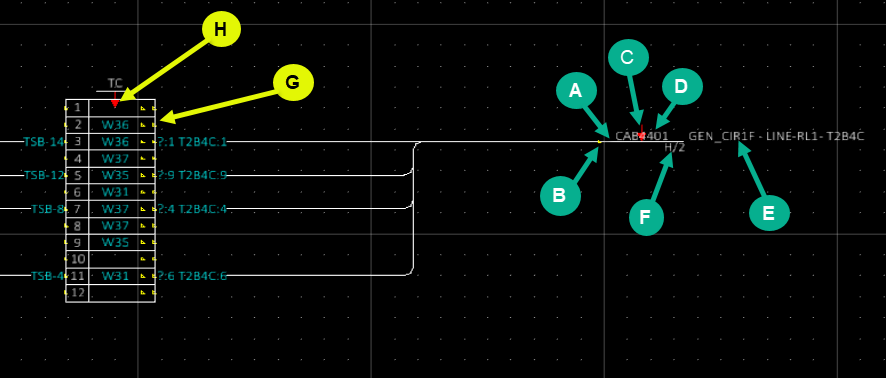
- A = Cable Symbol Graphics (Mirrored Vertically)
- B = Connection Point (Part of Symbol Graphics) (Mirrored Vertically)
- C = Cable Symbol Insertion Point
- D = Tag Mnemonic (Device
ID)
Text Justification: Center Bottom (Center Baseline)
- E = Symbol Text
Attribute "Destination"
Text Justification: Left Bottom (Left Baseline)
- F = Cross Reference
Attribute
Text Justification: Right Top
- G = Wiring Diagram Symbol
- H = Wiring Diagram Symbol Insertion Point
- Add ability to
allow user to set the variable assignment level as Workspace and Workset
level.
User is able to set the variable assignment level as Workspace and Workset level.