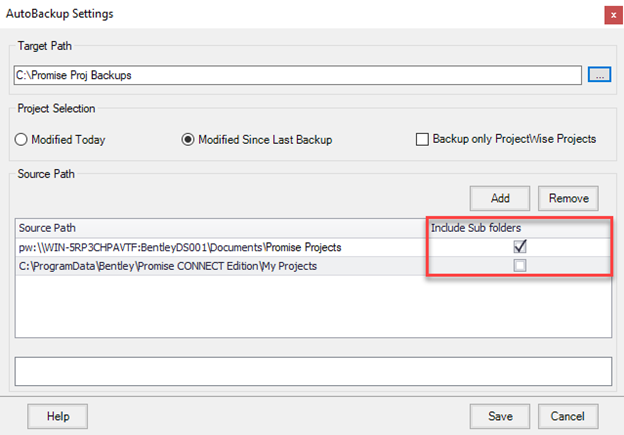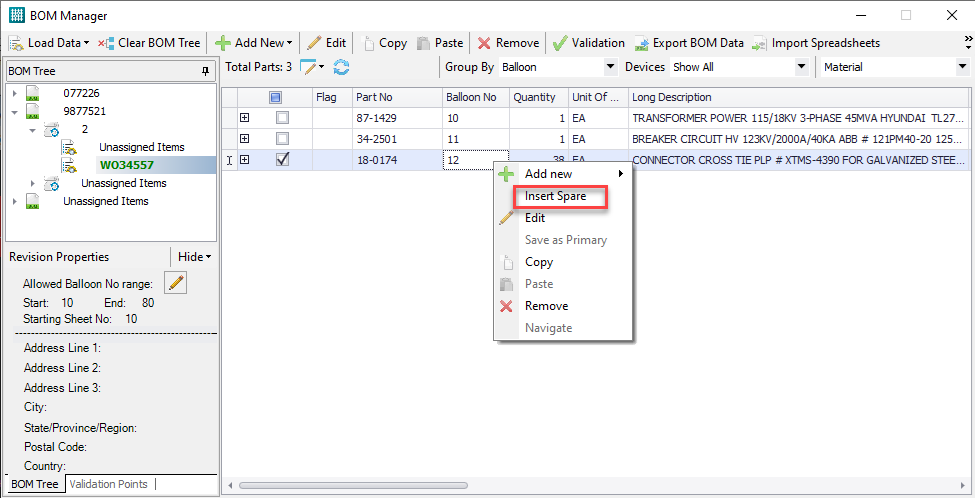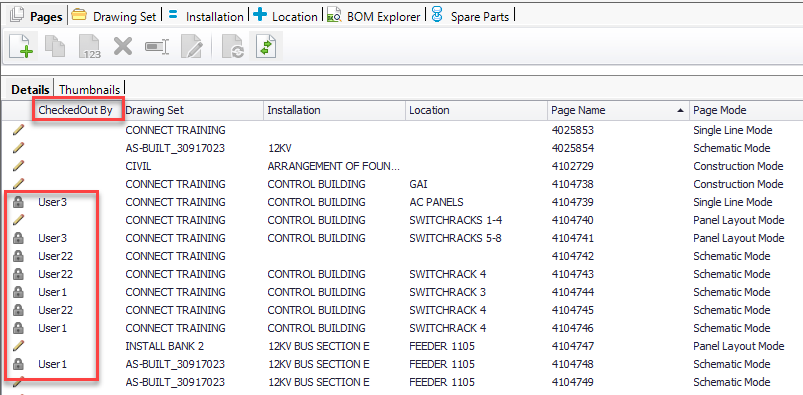New and Changed in Promis.e CONNECT Edition Update 7
The following items summarize the new features and enhancements in the Promis.e CONNECT Edition Update 7 release:
- AutoBackup
The AutoBackup functionality has been improved to include Sub folders if desired.
When this option is enabled, all projects in any sub folders are subject to be automatically backed up based on the Project Selection option chosen.
- BOM Manager Data
Grid Sorting Improvements
- Default sort is Ascending on Balloon Number field when Group By is set to Balloon.
- Default sort is Ascending on Balloon Number field when Group By is set to Device.
- User defined sort criteria is retaining throughout active the Substation Session. Restarting the application will reset sort criteria to above mentioned default.
- BOM Manager
Nameplate Improvements
- New System Options setting has been added to control whether the user requires "Unique" Balloon Numbers per Nameplate Device regardless of assigned part number.
- The Starting Balloon Number option in the BOM Manager > Edit dialog uses this setting to control the behavior for automatic balloon number assignment.
- Bill Of Material
Balloon (Item) Number Reservation
Below BOM Manager function can be used to create spare line items on a Bill of Material report. New BOM Manager function called Insert Spare has been add to the right click menu. When this function is executed, the user will be prompted to enter the number of desired spares. After successful execution, new Balloon (Item) Numbers are added sequentially; starting at the active/selected record. Duplicates Balloon (Item) Numbers are not allow. When this condition is encountered, the user will be prompted to change the Number of Spares value.
Example Scenario: User needs to Reserve 5 Balloon (Item) Numbers starting at Balloon (Item) Number 13.
User Enters desired number of spares. (Example 5)
End result. 5 spare Balloon (Item) numbers are added. Note: By default, spare part numbers will appear in Bill of Material reports. Changes to your report template may be required if the autogenerated spare part number values do not need to be displayed in your report. (I.E. _SP1_, _SP2_ , etc.)
- Balloon Placement
supported for Panel Layout Drawings created with Saved Views / Reference
files
Panel Layout drawing techniques often involved using Saved Views and References from a 3D & 2Dmodels. Prior ballooning tool had limited capabilities for balloon placement. The new balloon function is now less restrictive.
- Project Manager
Checked Out by column (For ProjectWise integrated environments)
Users who have integrated Promis.e with ProjectWise now have ability to see checked out status within Project Manager.
- General Usability
Improvements
- Wire Links excluded from BOM Manager.
- Improved error handling for missing configuration variables in Promise.cfg.
- Spares Balloons outside of BOM Manager revision range are prevented.
- BOM Manager Insert Spare function has been disabled when Data is loaded by Workorder.
- SQL Parts Database improved support - TLS 1.2 now supported.