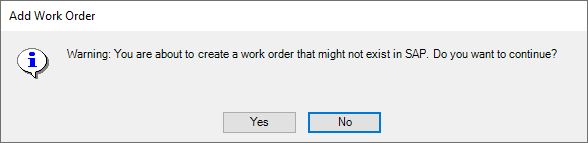New and Changed in Promis.e CONNECT Edition Update 5
The following items summarize the new features and enhancements in the Promis.e CONNECT Edition Update 5 release.
Operating System and Database Changes
- Support for Windows 7 discontinued: This change is required to comply with the operating system support for our platform, MicroStation CONNECT Update 14.
- Support for SQL 2019 - Promis.e is now certified to work with SQL Server 2019.
- Support for Windows Server 2016 - Promis.e Update 7 is now certified to work with Windows Server 2016.
Note: For complete details
on the Operating and Database Changes, refer to the
System Requirements section of the Readme.
Enhancements in Options
The following features were added to the
System Options section of the
Options dialog:
Productivity Enhancements
- Enable page copy between separate project databases: In addition to copying pages between projects that reside in the same database, Pages can now be copied between multiple databases, as long as both databases are on the same SQL server.
- Performance Improvements: Users can expect to see across the board improved performance when working with Promis.e . This was accomplished by improving the software logic and optimizing database queries.
- Ballooning
Enhancements
- Balloon attributes
can be embedded into the symbols during symbol creation: Symbol creation
option now has an option to define Balloon Number Attributes.
Users can define the number and positions of balloons to be inserted with the symbols (if multiple part numbers are associated with the symbol).
- Limitation of a single set of Balloons allowed per part number per page removed: Users can now assign multiple balloons for the same part number. The typical use case is in construction drawings where a different balloon can be used for different views of the same symbol.
- Balloon attributes
can be embedded into the symbols during symbol creation: Symbol creation
option now has an option to define Balloon Number Attributes.
- Separate project text settings for part numbers: Part numbers setting is added to the Standards> Text Settings.
BOM Manager Enhancements
The following enhancements were made to the
BOM Manager:
- When creating a New BOM Document, the user has the ability to Select the Work Order to associate the new BOM Document.
- The Properties Control now has a combo box for mapped BOM Document and Revision Attributes. This allows the user to select an existing BOM Document or type one in.
- Items marked as "Spare" are not sent to the procurement system.
- Items marked as "NamePlates" are not sent to the procurement system.
- If a user manually creates a work order, a warning message will appear:
- Configuration settings are added to allow administrators to define preset selections for the Nameplate Mounting Attribute using a picklist control.
ProjectWise Enhancements
The following enhancements were made to improve ProjectWise integration.
- A user-specific default project folder is automatically created: The purpose of this backlog item is to allow the user to customize the name of a default project folder and enable each user to access his own default project folder and personal ECAD.DGN and prevent read-only messages in multiuser environment.
- Performance Enhancements: Users can expect to see overall performance improvements while working with Promis.e in the ProjectWise environment.