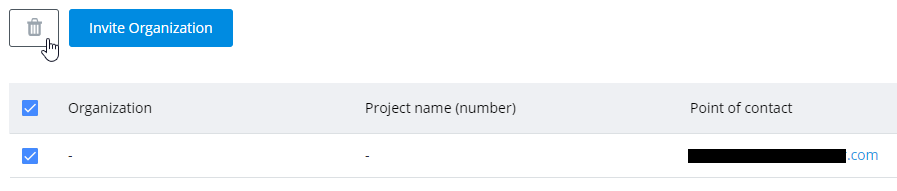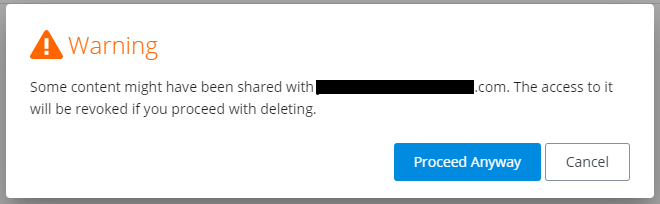Removing Team Members from the Project
You can remove any internal or external team member from the project from the Manage Project Team Members page.
For example, you might want to remove a user who was added by mistake, or if a user is no longer working on the project.
- Click the check box next to the name of one or more users want to remove and click the Remove (trash can) icon.
- In the Remove Selected Users dialog, click Remove to confirm that you want to remove the selected users from this project.
You can also remove external team members from the project from the Manage External Organizations page.