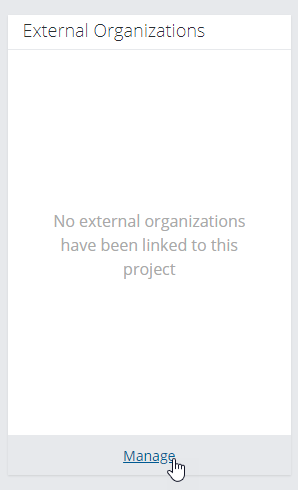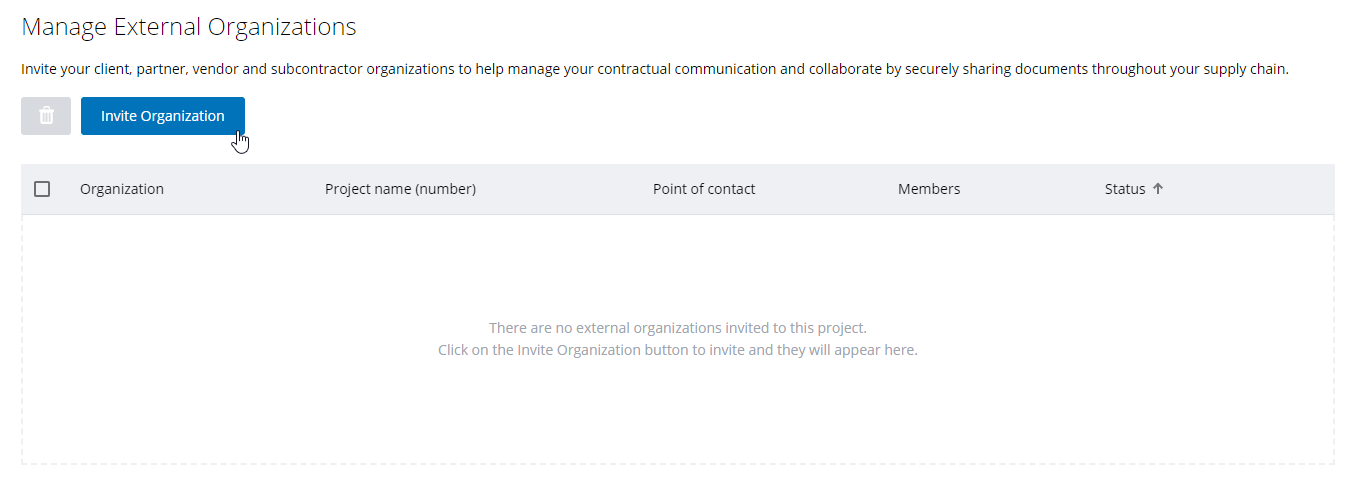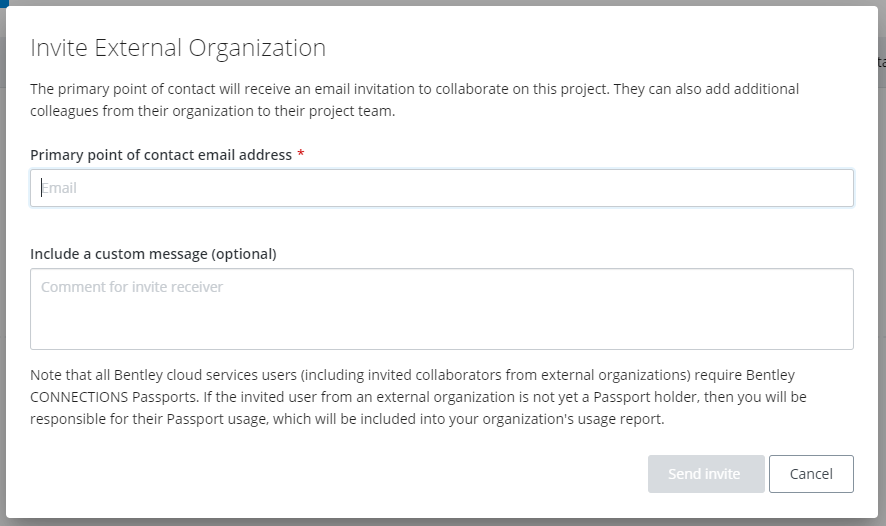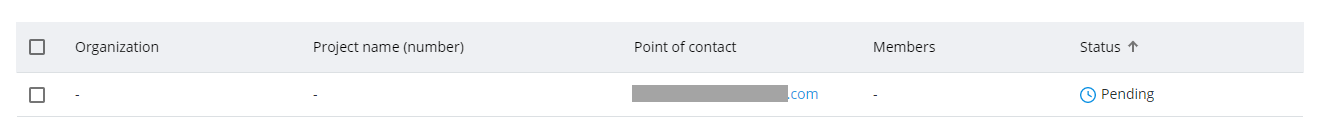Inviting External Users
- Go to the home page of your ProjectWise project and click Manage in the External Organizations pane.
- On the Manage External Organizations page, click Invite Organization.
- In the
Invite External Organization dialog,
enter the email address of the primary contact of the external organization
that you want to invite to this project, enter an optional message, and click
Send Invite.
An invitation is sent to the person at the specified email address.
The person is added to the list of external organizations with a Status of Pending, until they either accept or reject the invitation.
- The invited person opens their invitation email and clicks View invitation, which this takes them to a page where they can accept the invitation and select which project they want to use. (see Accepting a Project Invitation from Another Organization)