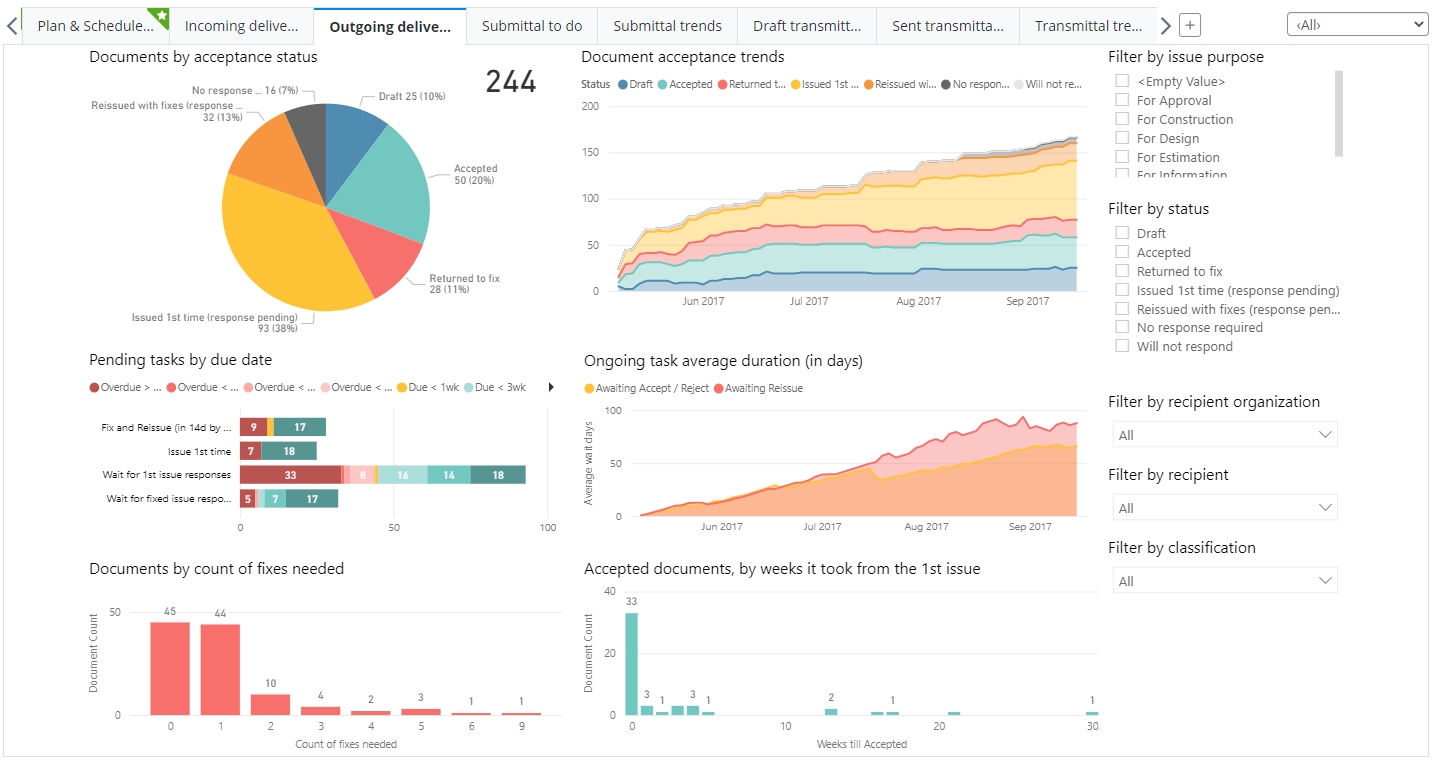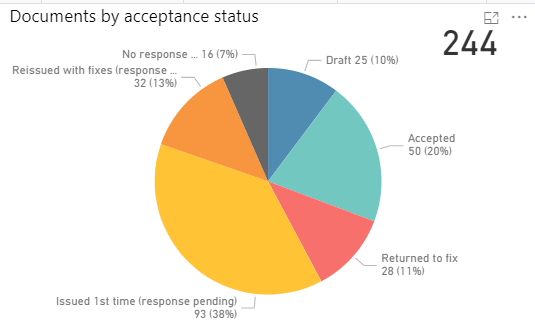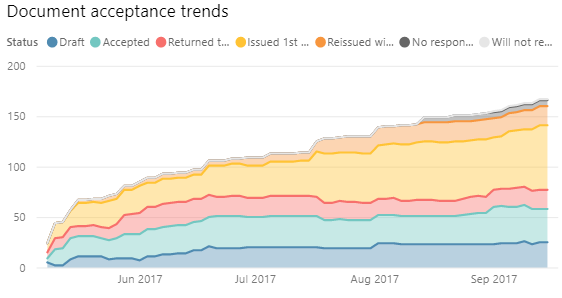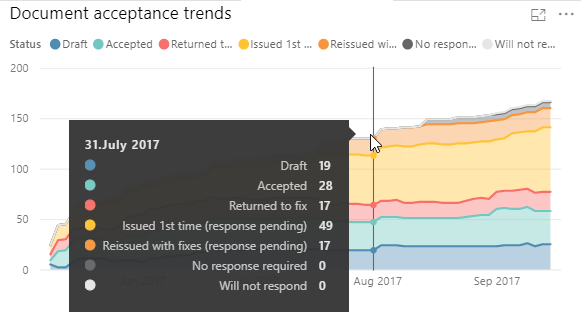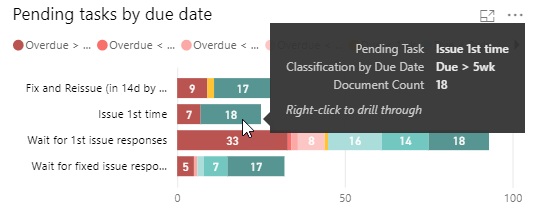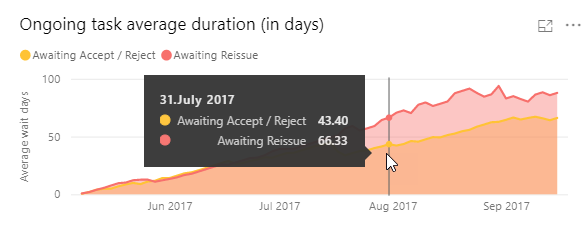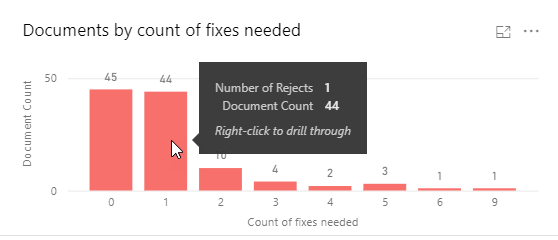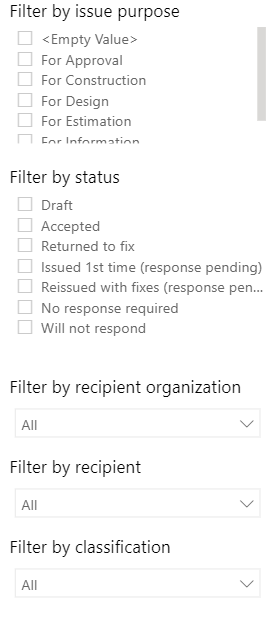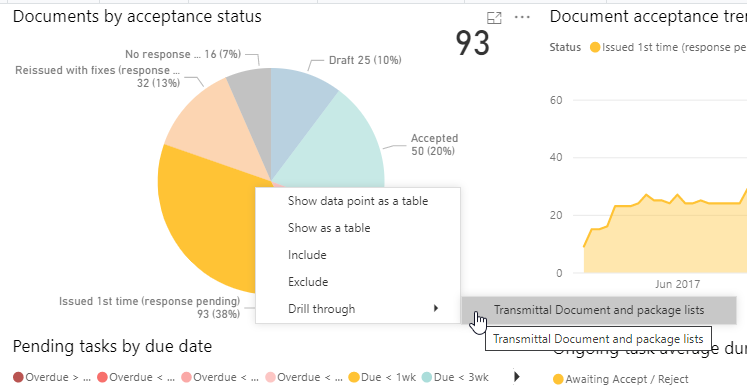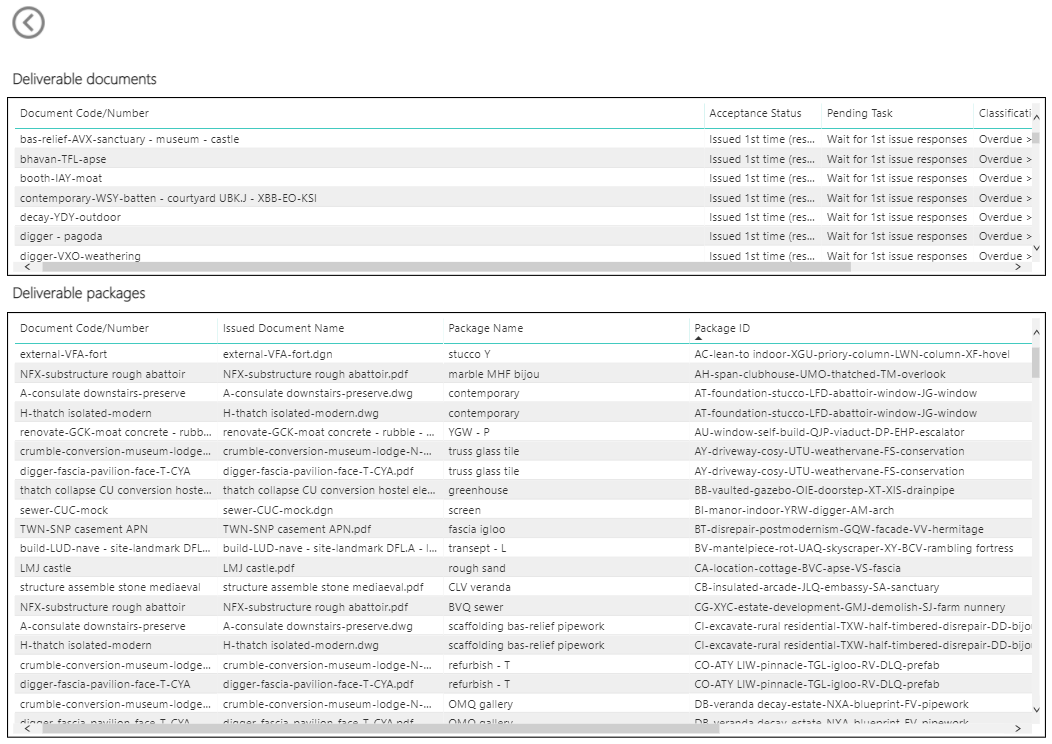Outgoing deliverables tab
The Outgoing deliverables tab contains the following charts to provide an overview of the status of your project's outgoing deliverables:
- Documents by acceptance status
- Document acceptance trends
- Pending tasks by due date
- Ongoing task average duration (in days)
- Documents by count of fixes needed
- Accepted documents, by weeks it took from the 1st issue
These charts will help you track the time it takes for documents to be fixed and accepted. Analyzing the average task duration will give you an insight into what might be a potential bottleneck in your processes.
Documents by acceptance status
This chart shows the total number of outgoing deliverable documents and their current status in your project. The chart counts the following document statuses:
- Accepted - the number of documents in issued transmittals that have been accepted
- Returned to fix - the number of documents in issued transmittals that were rejected and need to be fixed and reissued
- Issued 1st time (response pending) - the number of first version documents that have been issued, but not responded yet
- Reissued with fixes (response pending) - the number of documents in issued transmittals that have been rejected and for which a newer version has been issued, but not responded yet
- No response required - the number of documents in issued transmittals that does not require responding
- Will not respond - the number of documents in issued transmittals that have been responded using the "Will not respond" response
- Draft - the number of documents that are currently included in transmittals that have not been issued yet (still in draft status)
Documents acceptance trends
This chart shows an overview of all the outgoing deliverable documents and their status at any point in time throughout the life cycle of the project.
Pending tasks by due date
This chart shows the number of deliverable documents that have some action pending and if the action is overdue. This chart might help detect some potential bottlenecks in the external review process.
- Fix and Reissue (in 14d by default) - the number of documents that need to be fixed and reissued
- Issue 1st time - the number of documents that need to be issued (these are the documents in transmittal drafts)
- Wait for 1st issue responses - the number of first time issued documents that are pending response
- Wait for fixed issue responses - the number of fixed and reissued documents that are pending response
Ongoing task average duration (in days)
This chart shows the average duration (in days) for all outstanding tasks at any point in time for the duration of the project. This chart might help detect some potential bottlenecks in the external review process, that might have occurred during the project life cycle.
Documents by count of fixes needed
This chart shows the number of times each deliverable document has been rejected and needed to be fixed and reissued.
Accepted documents, by weeks it took from the 1st issue
This chart shows the distribution of project documents by the number of weeks it took to approve the documents.
- How long on average does it take to approve project documents?
- Are there some documents that took unusually long to approve? If so, what are those documents and what part of the project do they belong to (right-click and select Drill through to see specific documents)?
- Might help detect some unplanned project changes, or higher complexity in specific parts of a project
Filtering information on the Incoming deliverables charts
You can filter by:
- issue purpose - the purpose of the transmittal package the document was sent out with
- status - the current document status
- recipient organization - the organization the document was sent to
- recipient - the recipient the document was sent to
- classification - the classification of the transmittal package the document was sent out with
See Which Documents Are Included in a Specific Chart or Metric (to perform root cause analysis)
If you want to see a list of the deliverable documents and packages that are included in a specific chart or metric, right-click inside that chart and select . This opens the Transmittal documents and package lists page which has two tables:
- Deliverable documents - lists all the deliverable documents that belong to your previously selected chart segment
- Deliverable packages - lists the deliverable packages that those documents were sent with.
For example, if you want to know the exact documents that your organization has sent and are overdue for a response, you can right-click the Issued 1st time (response pending) segment in the Documents by acceptance status chart and select .
The Transmittal documents and package lists page opens, which shows the list of documents and packages that have been sent (issued) and are overdue for a response.